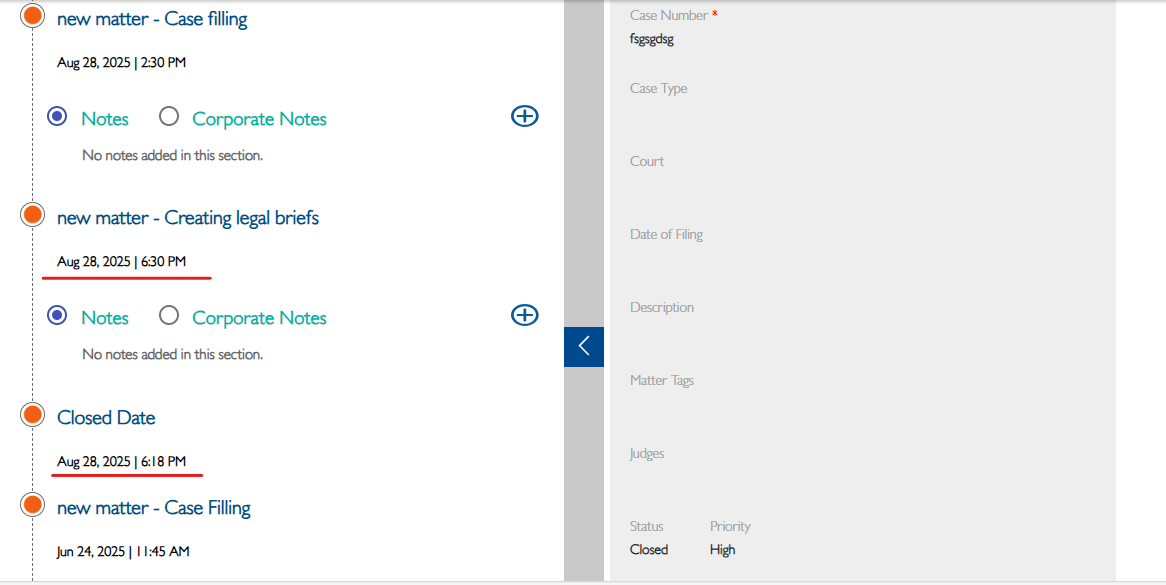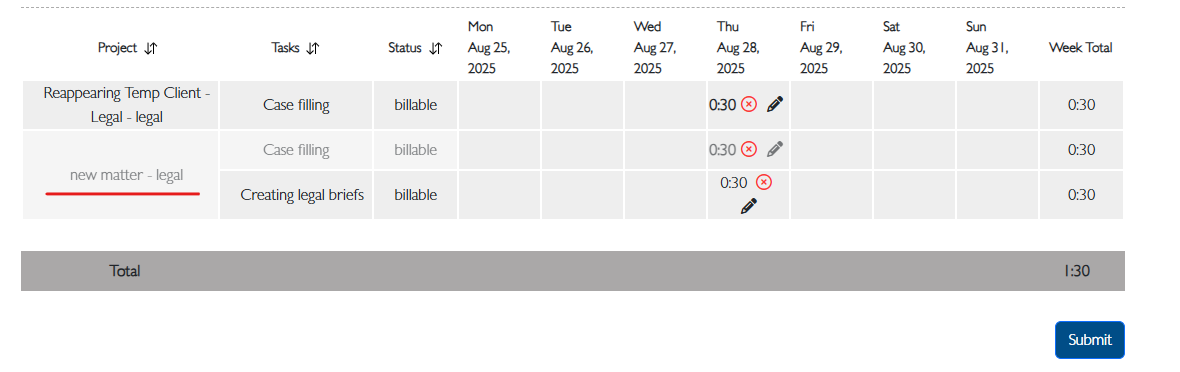Actions
Bug #2896
openView Details -When reopening a matter that was previously closed, the reopening action should be recorded in the timeline, but it is not currently being recorded.
Start date:
01/08/2024
Due date:
% Done:
100%
Estimated time:
(Total: 0.00 h)
Description
Steps :
- click on Matter
- click on legal or general tab
- click on view
- select any matter that is currently in a closed status.
- Again click on actions
- click on Re-open matter
- click on ok button
- click on view matter
- Select the same matter
- Click on view details under action
In timeline, reopening date is not captured. But it should be recorded.
Files
Actions