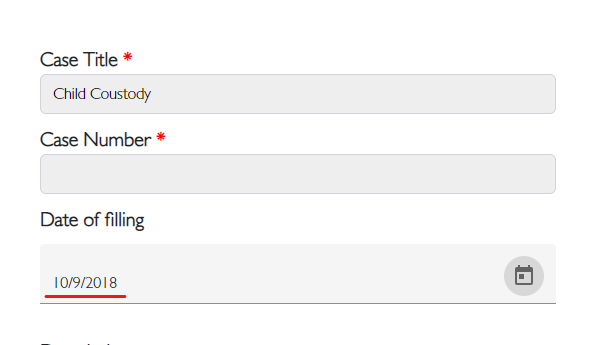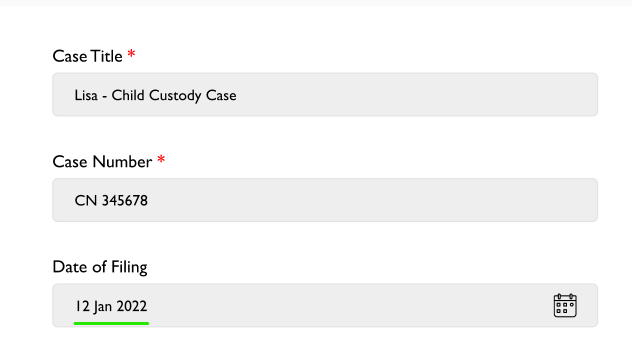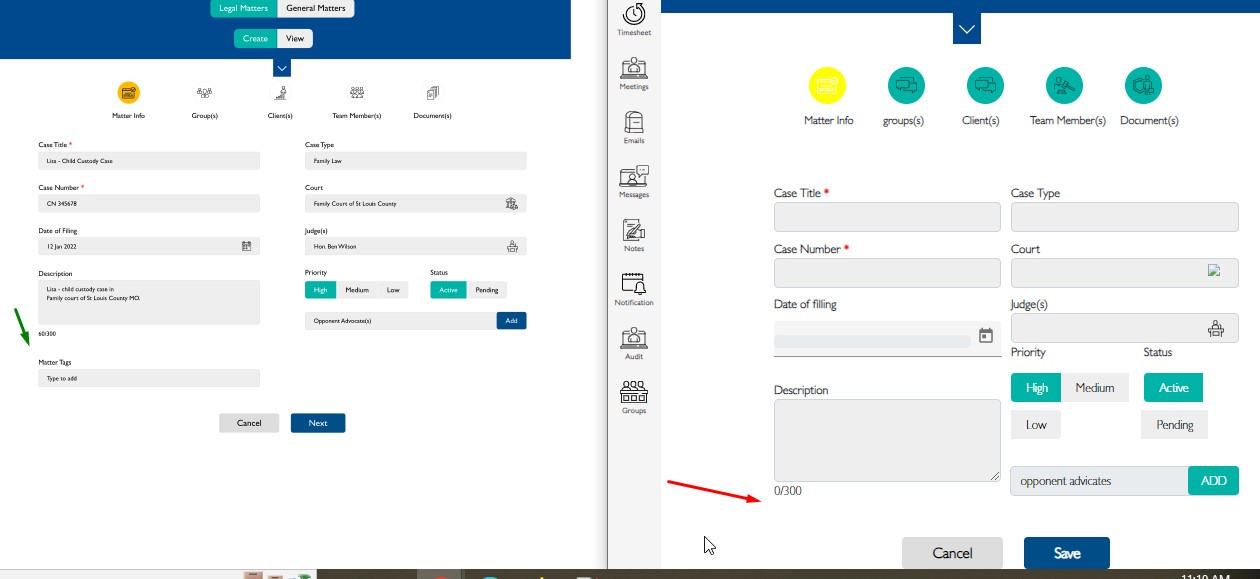Bug #1025
open
Create Matter[legal]- matter info page - Date of filing - incorrect format of date is displayed and Matter Tags is missing
Added by akhila bs over 3 years ago.
Updated about 3 years ago.
Description
1. Login to Lauditor
2. Click on Matters
3. Click on date of filing
4. Select date
1. Date format displayed is incorrect. It should be in "dd/month/yyyy"
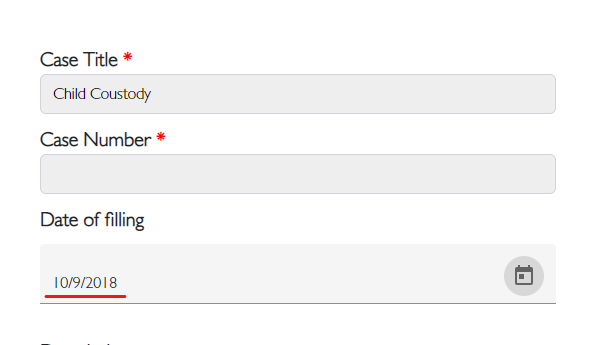
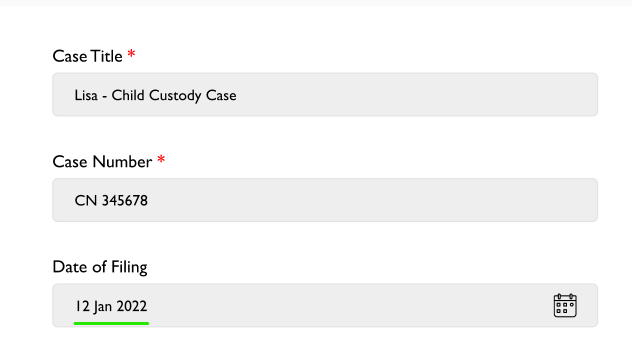
2."Matter Tags" is missing as per design
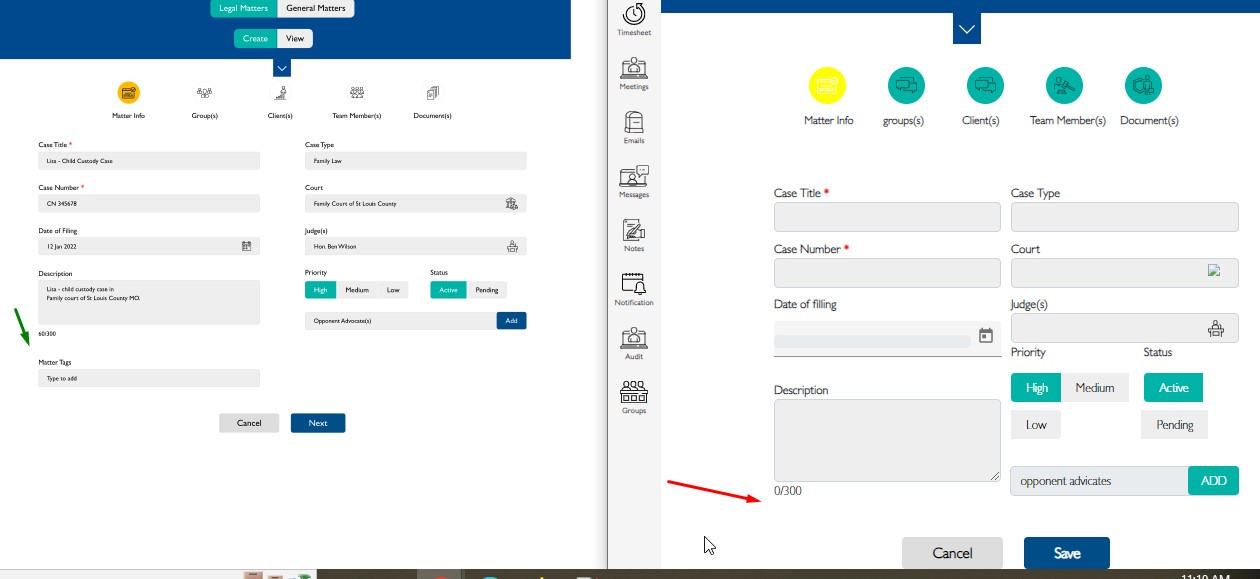
Files
- File clipboard-202212291111-cmjvc.png clipboard-202212291111-cmjvc.png added
- Subject changed from Matter Management - Create matter screen - Date of filing - incorrect format of date is displayed to Matter Management - Create matter screen - Date of filing - incorrect format of date is displayed and Matter Tags is missing
- Description updated (diff)
- Subject changed from Matter Management - Create matter screen - Date of filing - incorrect format of date is displayed and Matter Tags is missing to Create Matter- matter info page - Date of filing - incorrect format of date is displayed and Matter Tags is missing
- Subject changed from Create Matter- matter info page - Date of filing - incorrect format of date is displayed and Matter Tags is missing to Create Matter[legal]- matter info page - Date of filing - incorrect format of date is displayed and Matter Tags is missing
Also available in: Atom
PDF