Actions
Bug #1025
openCreate Matter[legal]- matter info page - Date of filing - incorrect format of date is displayed and Matter Tags is missing
Status:
New
Priority:
Normal
Assignee:
-
Start date:
10/03/2022
Due date:
% Done:
0%
Estimated time:
Description
1. Login to Lauditor
2. Click on Matters
3. Click on date of filing
4. Select date
1. Date format displayed is incorrect. It should be in "dd/month/yyyy" 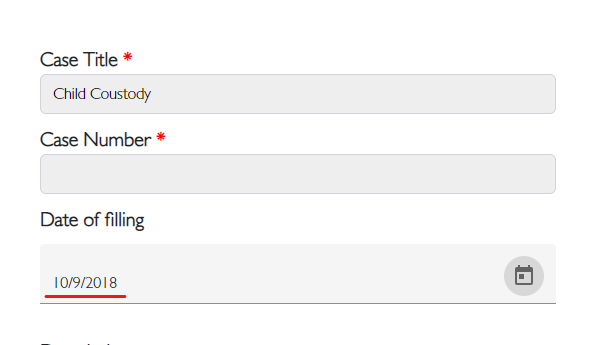
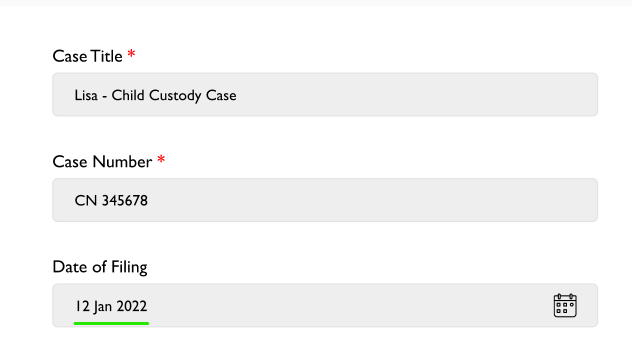
2."Matter Tags" is missing as per design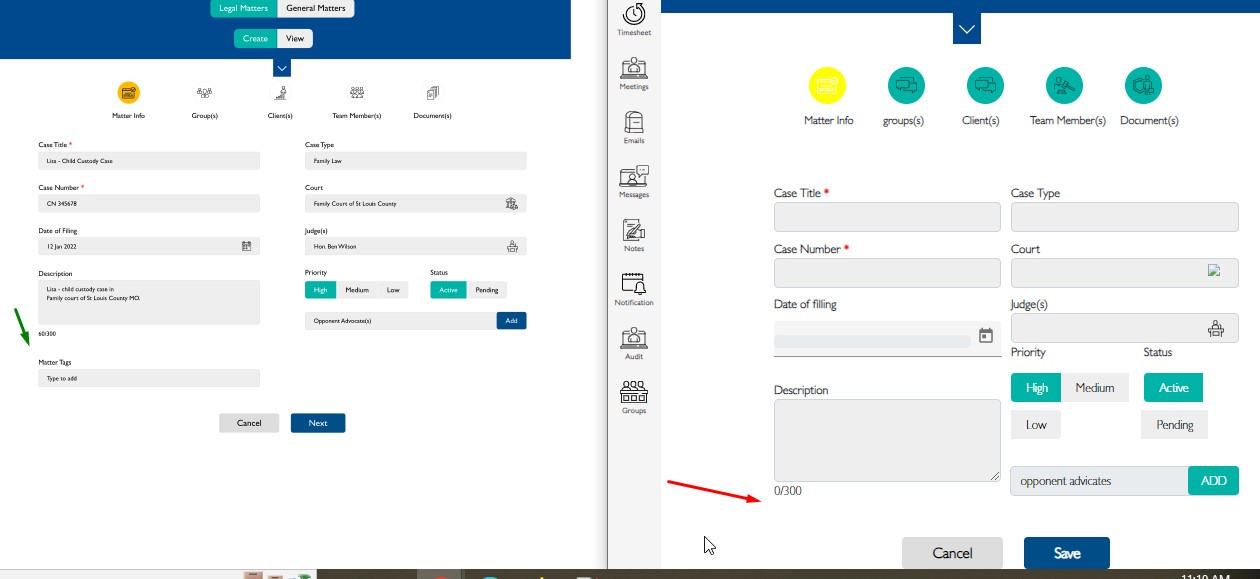
Files
Updated by Anonymous about 3 years ago
- File clipboard-202212291111-cmjvc.png clipboard-202212291111-cmjvc.png added
- Subject changed from Matter Management - Create matter screen - Date of filing - incorrect format of date is displayed to Matter Management - Create matter screen - Date of filing - incorrect format of date is displayed and Matter Tags is missing
- Description updated (diff)
Updated by akhila bs about 3 years ago
- Subject changed from Matter Management - Create matter screen - Date of filing - incorrect format of date is displayed and Matter Tags is missing to Create Matter- matter info page - Date of filing - incorrect format of date is displayed and Matter Tags is missing
Updated by akhila bs about 3 years ago
- Subject changed from Create Matter- matter info page - Date of filing - incorrect format of date is displayed and Matter Tags is missing to Create Matter[legal]- matter info page - Date of filing - incorrect format of date is displayed and Matter Tags is missing
Actions