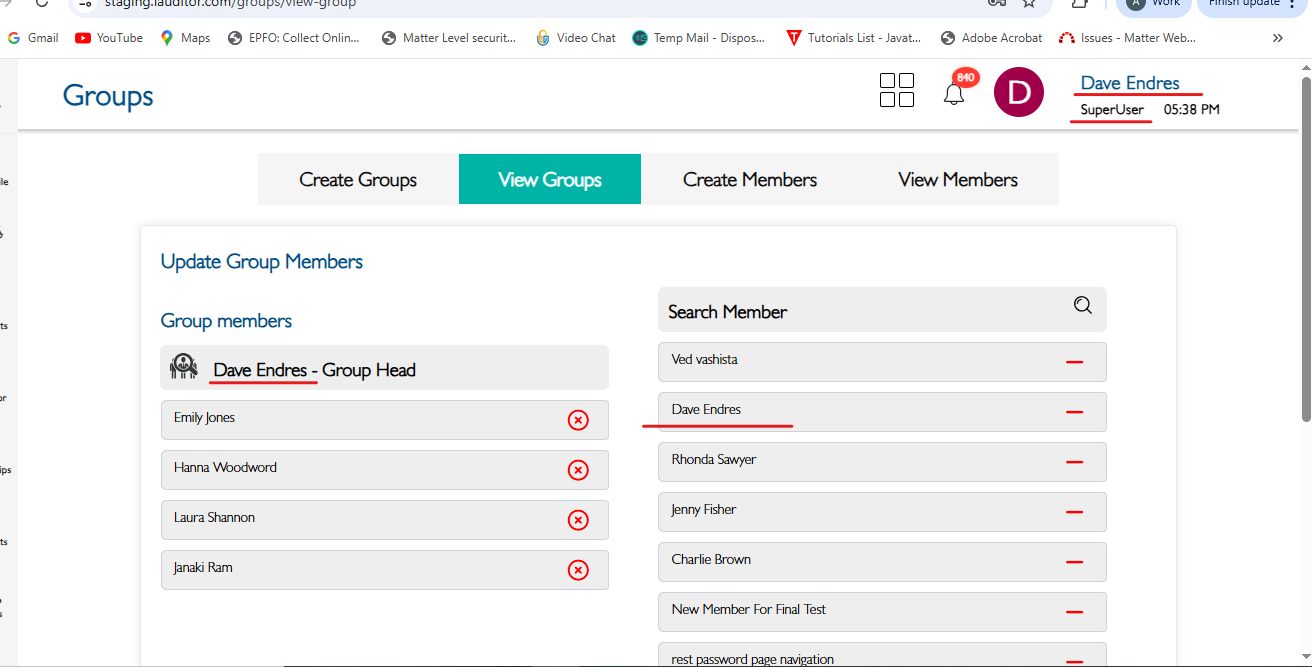Actions
Bug #6061
closedView Groups - Update Group Member list : The group head is added automatically to the left side when clicking Save, when adding all members to a group.
Start date:
10/21/2025
Due date:
% Done:
100%
Estimated time:
(Total: 0.00 h)
Description
Steps to Reproduce:
- Log in to Lauditor.
- Navigate to the Group module.
- Click on the View Groups tab.
- Select any group that already has members.
- Click on Update Group Member List.
- On the right side, select all members.
- Click Save.
Actual Result:
The group head is added automatically to the left side when clicking Save, even if not selected.
Expected Result:
Only the selected members should be saved. Group head should not be added automatically.
Files
Actions