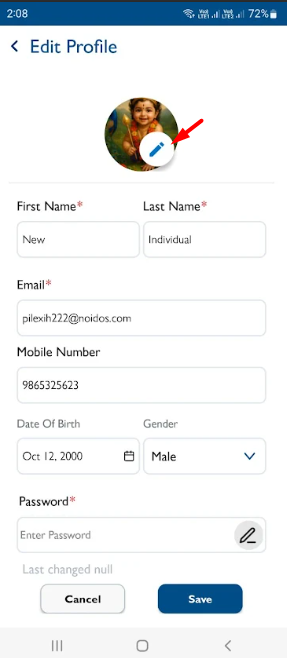Actions
Bug #5689
openSettings :- The Edit Profile page ui Changes
Start date:
09/12/2025
Due date:
% Done:
0%
Estimated time:
Description
Steps:-
1.Login with Vitagist
2.Go to the Settings module
3.Click Personal Information's
4.Click on Edit profile button
5.There is some UI Changes needed on the edit profile page
1.The Page heading size should increase
2.Date of Birth display format should change
3.Profile edit icon size should increase
4.Date of Birth text change to 'Date Of Birth'
Please refer the Attachment
Files
Actions