Actions
Bug #5092
openDocuments (Upload): The success toast message text should change as per design.
Start date:
07/19/2025
Due date:
% Done:
0%
Estimated time:
Description
Steps:-
------
1.Login with Vitagist
2.Go to Documents module
3.Click on Add Documents button.
4.Select the document categories as identity
5.Browse the document and upload it
6.After uploading a document success toast message will appear
7.The Message text 'was' is missing
8.It should change as per design.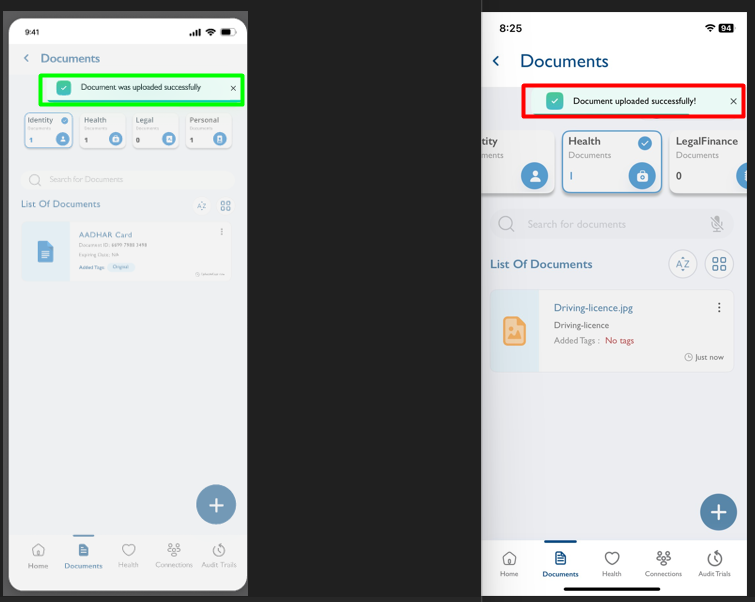
Files
Actions