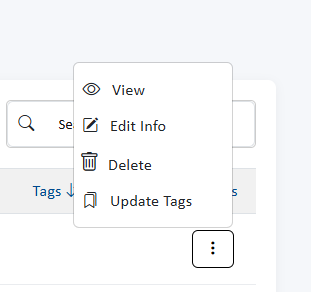Bug #4823
openLeads [LMP] : View Document – Download Button Not Working with "Enable Encryption"
0%
Description
Steps to Reproduce:
1. Log in to Need Counsel.
2. Click on the Document tab on the left sidebar.
3. Go to the Upload tab.
4. Select a Practice from the dropdown and browse to upload a document.
5. Enable Download and select Enable Encryption.
6. Choose Categories → Others, then click Upload.
7. Navigate to the View tab and go to the Practice section.
8. Select the recently uploaded document.
Issue:
The Download button appears, but clicking it does not respond (no download occurs).
Expected Behavior: When Download is enabled and encryption is active, the document should download properly.
Link - https://drive.google.com/file/d/1ExOD-fc4GYHp-VDmzZLfLUCjVFnsQEis/view?usp=drive_link
Files
Updated by Vengadeshwaran R 2 months ago
- Assignee set to Dhivyalakshmi Karthikeyan
Updated by Anantha kumar 7 days ago
- Project changed from Legal Marketplace Web to Documents - LMP
Updated by Soundarya Vembaiyan 6 days ago
- Status changed from New to Fixed - Pushed to Staging
- Assignee changed from Dhivyalakshmi Karthikeyan to Vengadeshwaran R
Updated by akhila bs 6 days ago
- File clipboard-202508041847-2ehs2.png clipboard-202508041847-2ehs2.png added
- Status changed from Fixed - Pushed to Staging to New
- Assignee changed from Vengadeshwaran R to Soundarya Vembaiyan
- Priority changed from Normal to Immediate
"Download" Option is not available in the actions for all the documents uploaded with enable download. for all the category (Matter , Contracts[client, lawyer] and others)