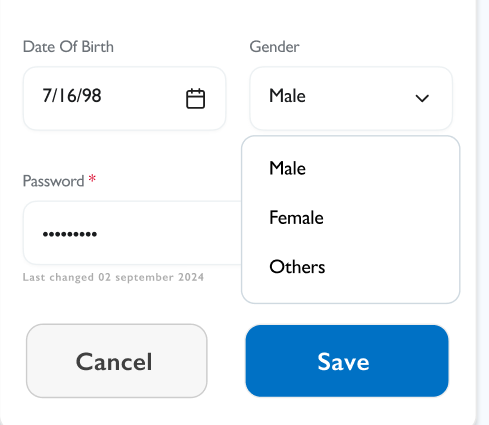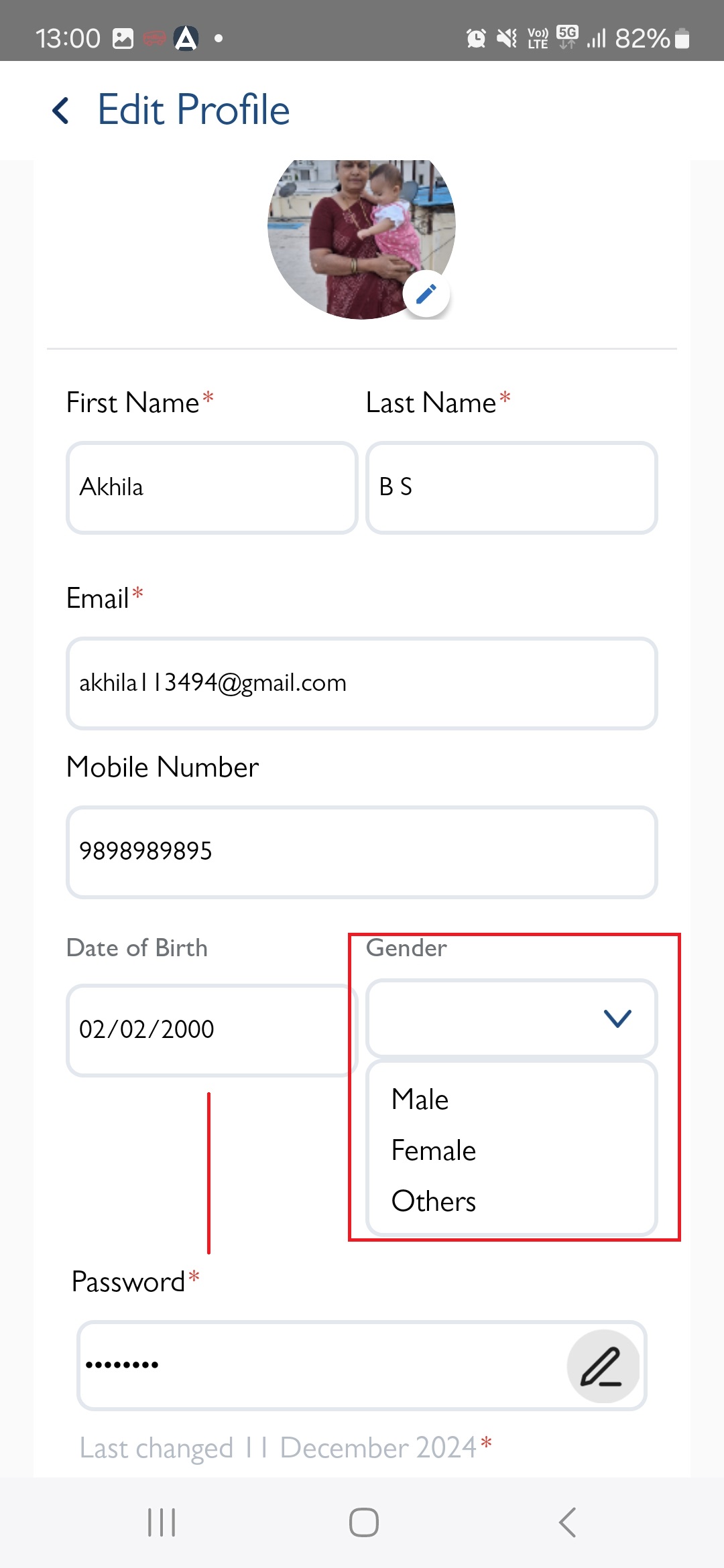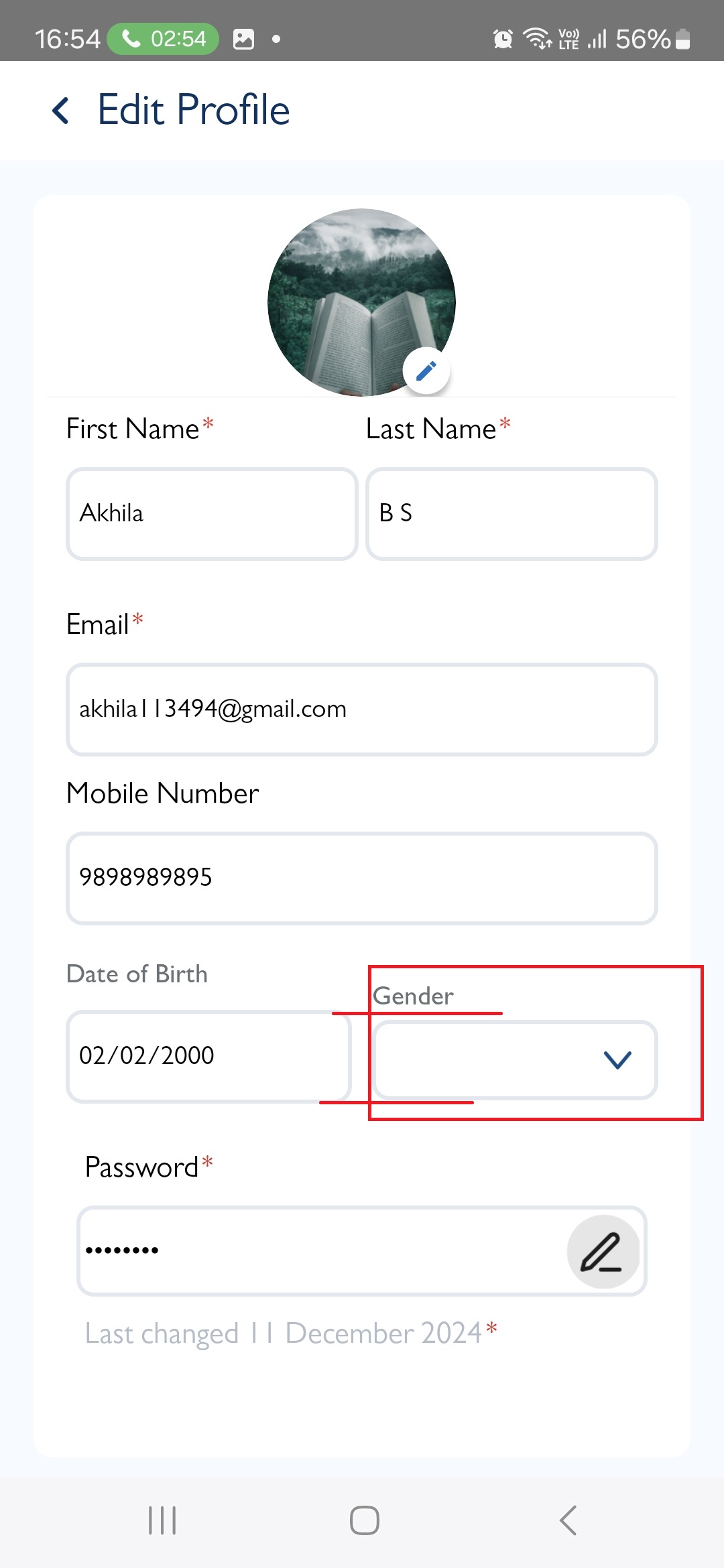Actions
Bug #4661
openPersonal Information - Edit Profile - Gender drop down - Gender alignment changes on the screen if the drop down is clicked
Start date:
05/26/2025
Due date:
% Done:
0%
Estimated time:
Description
1. Login to VitaGist
2. Click on profile on the right top corner
3. Click on Personal Information
4. Click on Edit Profile
5. Click on Gender Drop down
The alignment of the drop down changes
Files
Actions