Actions
Bug #4661
openPersonal Information - Edit Profile - Gender drop down - Gender alignment changes on the screen if the drop down is clicked
Start date:
05/26/2025
Due date:
% Done:
0%
Estimated time:
Description
1. Login to VitaGist
2. Click on profile on the right top corner
3. Click on Personal Information
4. Click on Edit Profile
5. Click on Gender Drop down
The alignment of the drop down changes
Files
Updated by Shobhika K 3 months ago
- Status changed from New to Resolved
- Assignee changed from Shobhika K to akhila bs
Updated by akhila bs 2 months ago
- File clipboard-202506021403-hmd0t.png clipboard-202506021403-hmd0t.png added
- File Screenshot_20250526_165440_VitaGistDev.jpg Screenshot_20250526_165440_VitaGistDev.jpg added
- File Screenshot_20250602_130056_VitaGistDev.jpg Screenshot_20250602_130056_VitaGistDev.jpg added
- Status changed from Resolved to New
Gender field is little small wrt design
Drop down alignment is not matching the design. When user clicks on dropdown, Password field will move down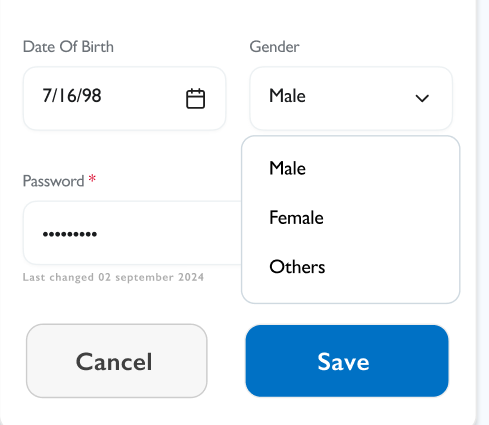
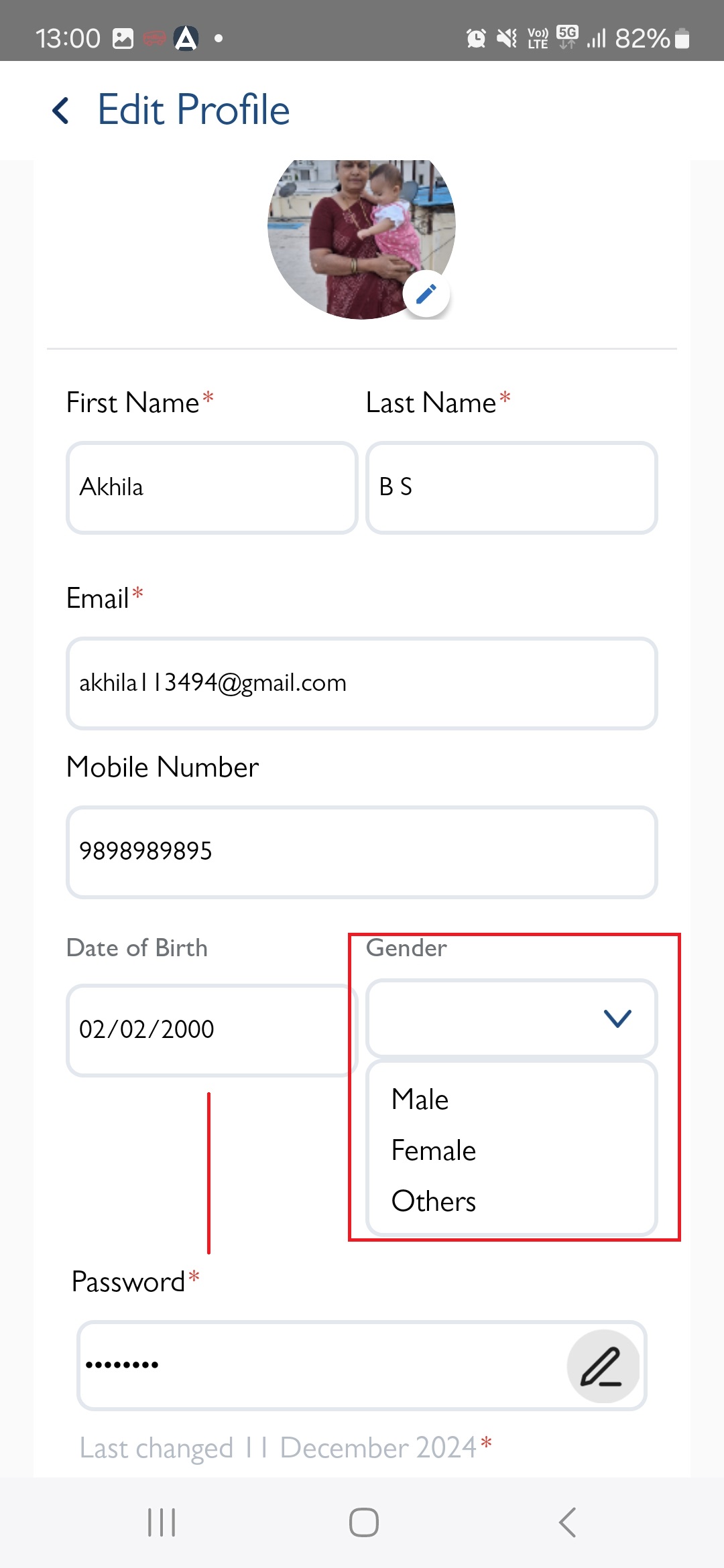
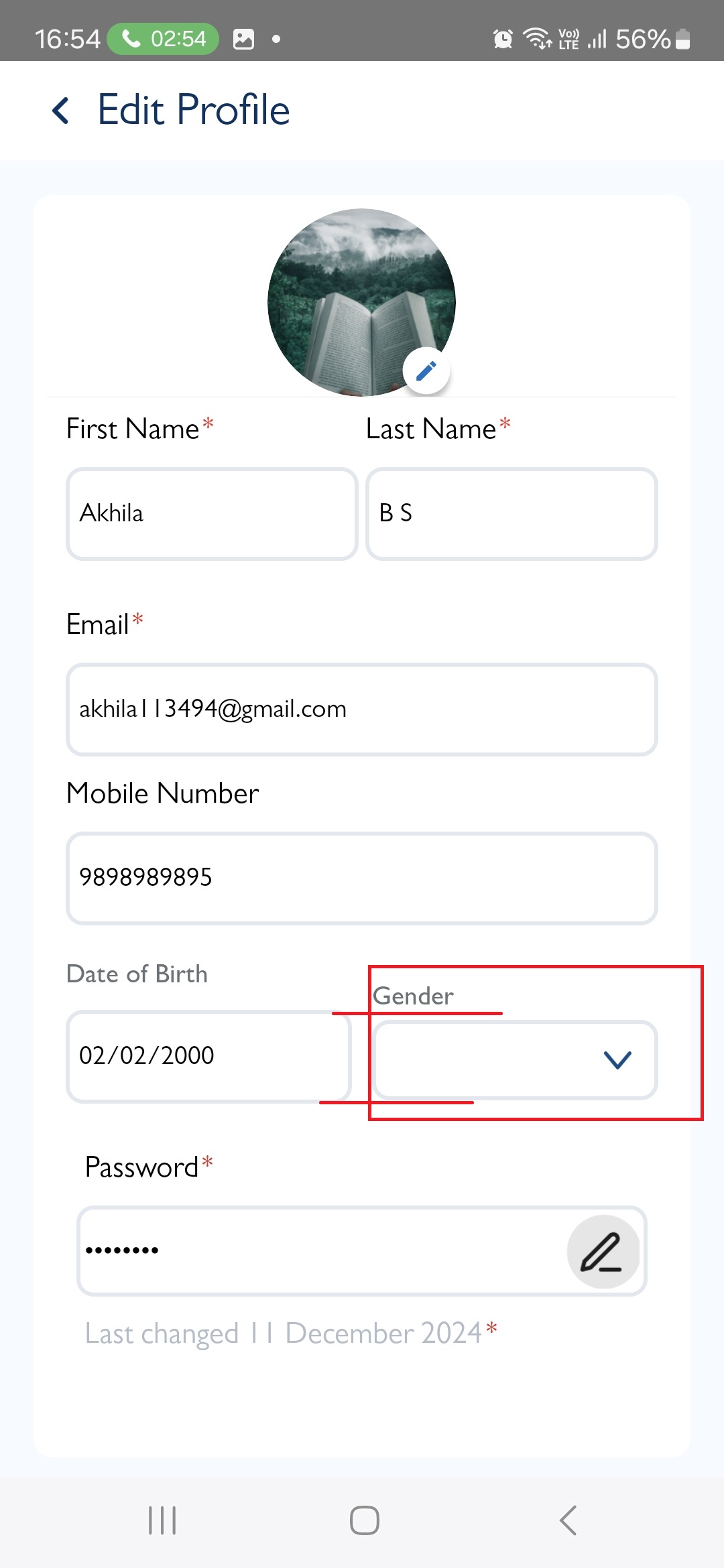
Updated by akhila bs 7 days ago
- File Screenshot_20250806_201842_VitaGistDev.jpeg Screenshot_20250806_201842_VitaGistDev.jpeg added
- Status changed from Resolved to New
- Assignee changed from akhila bs to Shobhika K
A small correction is still there
Updated by Shobhika K 2 days ago
- Status changed from New to Resolved
- Assignee changed from Shobhika K to akhila bs
Actions