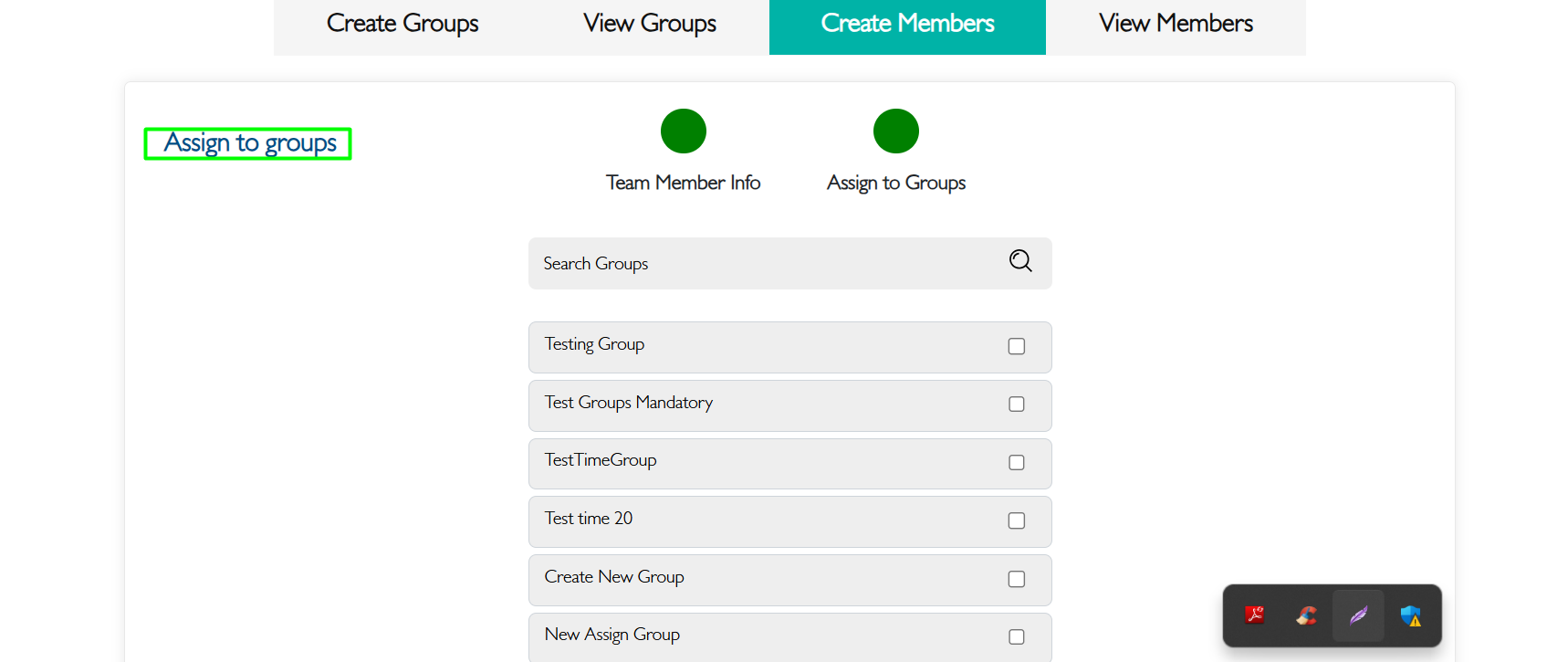Bug #4527
closed
Create Members : Update the label text.
Added by Vengadeshwaran R 3 months ago.
Updated about 1 month ago.
Description
Steps:
1. Log in to Lauditor.
2. Go to Team Member > Create tab.
3. Fill in all fields and click Assign Group.
4. Check the labels.
Expected Result:
- “Update Group” should be changed to “Assign Group(s)”
- “Add” button should be renamed to “Save”
Files
- Status changed from New to Resolved
- Assignee changed from Arun Sundar to Anantha kumar
- Status changed from Resolved to New
- Assignee changed from Anantha kumar to Arun Sundar
- “Add” button should be renamed to “Save” - This issue is not fixed .
- Status changed from New to Resolved
- Assignee changed from Arun Sundar to Anantha kumar
Mentioned issues are fixed but Assign Groups letter s is missing. refer the web attachment.
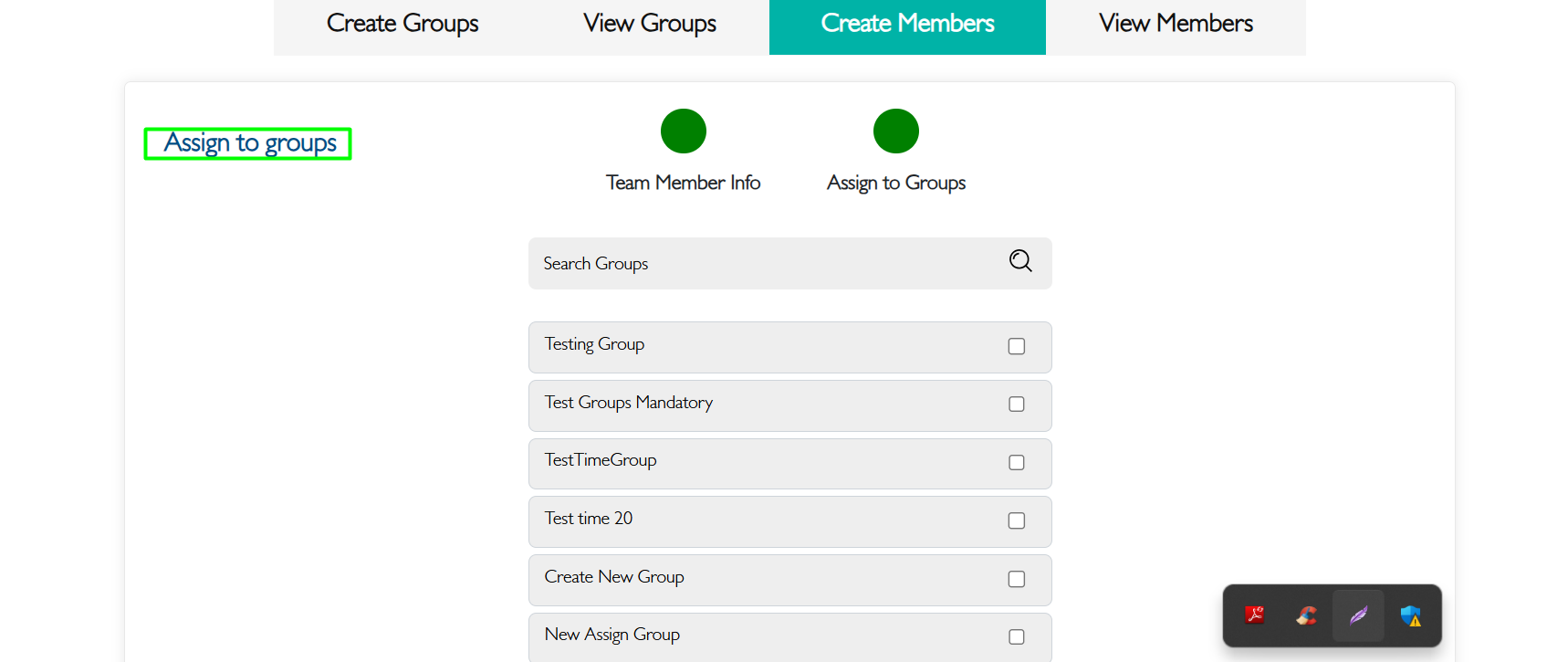
- Status changed from New to Resolved
- Assignee changed from Arun Sundar to Anantha kumar
Now, the text Assign Group is changed into Assign Groups
- Status changed from Resolved to Closed
Also available in: Atom
PDF