Actions
Bug #3853
closedView - Deleted Tab - Restore / Delete : Change the text in success popup.
Start date:
01/01/2025
Due date:
% Done:
0%
Estimated time:
Description
Steps:
1. Login the Lauditor
2. Click on Documents module
3. Click on view
4. Click on Delete tab
5. Choose any document and Click on delete.
6. Click on Yes.
In the Success popup ,
For Delete the document - Change to " 'document name' deleted permenantly" to "Document deleted successfully." should appear.
For Restore the document - Change to " 'document name' restored successfully!" to "Document restored successfully."
Note : This issue applicable for Restore Document.
Files
Updated by kumar r about 2 months ago
- File Simulator Screenshot - iPad Air (5th generation) - 2025-01-02 at 16.20.42.png Simulator Screenshot - iPad Air (5th generation) - 2025-01-02 at 16.20.42.png added
- File Simulator Screenshot - iPad Air (5th generation) - 2025-01-02 at 16.20.37.png Simulator Screenshot - iPad Air (5th generation) - 2025-01-02 at 16.20.37.png added
- Status changed from New to Resolved
- Assignee changed from kumar r to Vengadeshwaran R
Updated.
Updated by Anantha kumar about 1 month ago
- File clipboard-202501211324-skqgb.png clipboard-202501211324-skqgb.png added
- Status changed from Resolved to New
- Assignee changed from Vengadeshwaran R to kumar r
The mentioned issue fixed. The heading text 'Success' should change to 'Alert' when the document is deleted. 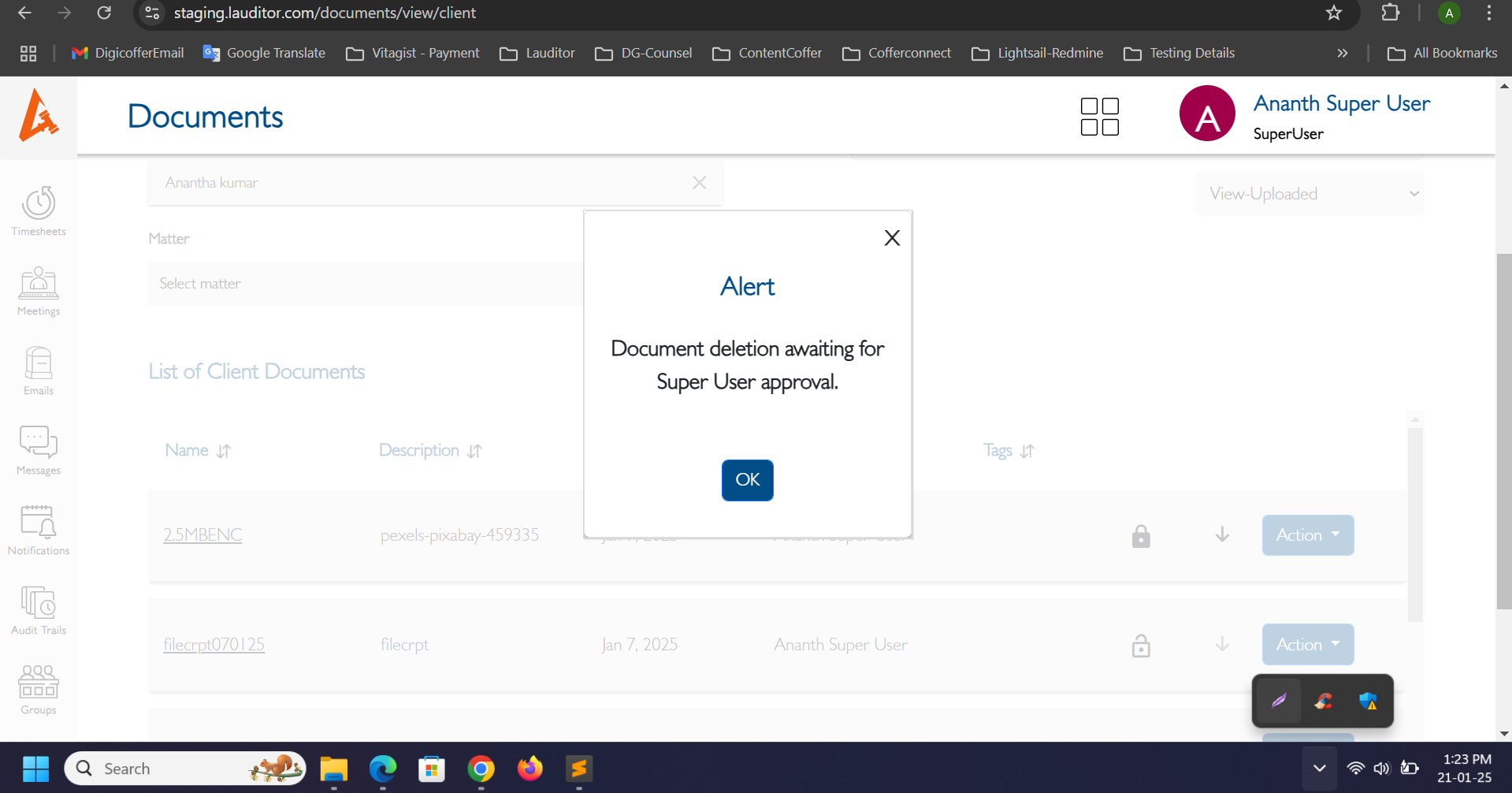
Updated by kumar r about 1 month ago
- File Simulator Screenshot - iPad Air (5th generation) - 2025-01-27 at 11.57.02.png Simulator Screenshot - iPad Air (5th generation) - 2025-01-27 at 11.57.02.png added
- Status changed from New to Resolved
- Assignee changed from kumar r to Vengadeshwaran R
Updated.
Actions