Actions
Bug #3734
openView - Client / Firm : Success Popup should appear when change the Encrypt to Decrypt the documents.
Start date:
12/11/2024
Due date:
% Done:
0%
Estimated time:
Description
Steps:
1. Login to Lauditor.
2. Go to the Menu and select Documents.
3. Click on the View tab and then click on the Client tab.
4. Select a client from the dropdown in the list below.
5. choose any document ,Change the encrypt to decrypt.[Vice versa] and click on yes in the alert popup.
6. A success popup should appear, but it does not appears.
Note: This issue occurs across all accounts and also applies to the View - Client / Firm page.
Files
Updated by Arun Sundar about 1 month ago
- Status changed from New to Resolved
- Assignee changed from Arun Sundar to Vengadeshwaran R
Updated by Ananth Kumar 23 days ago
- File clipboard-202501310923-rbzme.png clipboard-202501310923-rbzme.png added
- Status changed from Resolved to New
- Assignee changed from Vengadeshwaran R to Arun Sundar
Success pop-up text should change as per iOS Design. please refer the attachment.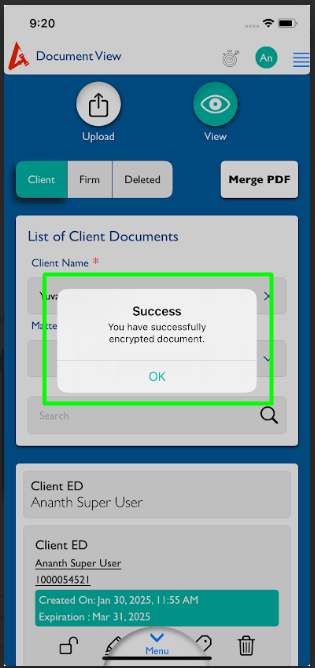
Actions