Actions
Bug #2828
openAudit Trail: When selecting the department in the category, the entries should appear; however, it displays 'Data Not Available'.
Status:
Resolved
Priority:
Normal
Assignee:
-
Start date:
05/24/2024
Due date:
% Done:
0%
Estimated time:
Description
Steps :
1.Login to DG Counsel
2.Click on Audit on Left side.
3.Selecting the department in the category.
4.The entries should appear; however, it displays 'Data Not Available.
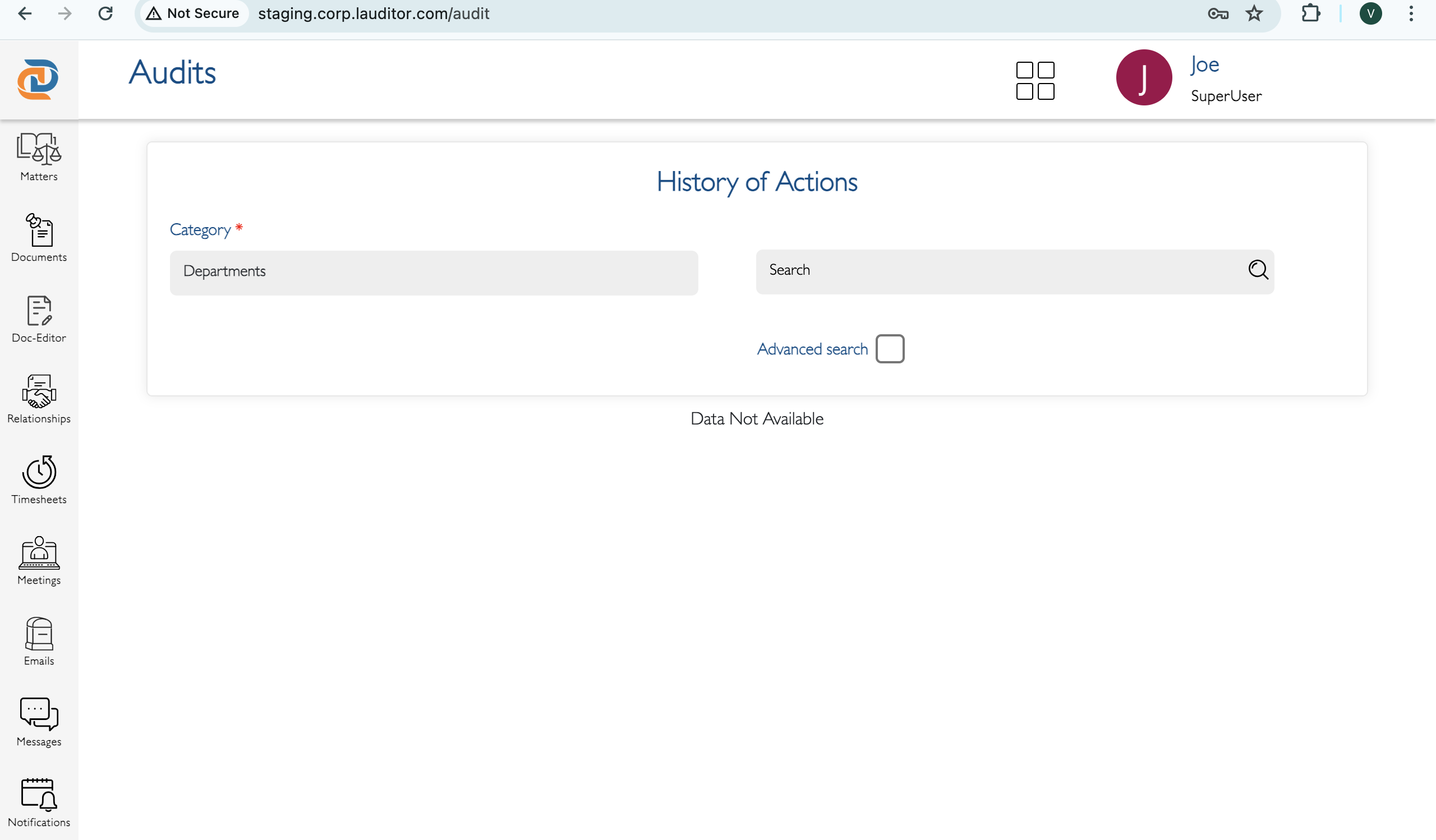
Files
Actions