Bug #2476
closedDocument Upload : Client UI Issues
100%
Description
Steps :
- Login to Lauditor.
- Click on Menu
- Click on Document
- Click on Upload Tab
- Click on Client Tab
Issues :
1. Change the heading text “Upload Documents” to “Document Upload”.
2. Increase the icon size for “Eye button” inside View.
3. Increase the tab size for “Client” and “Firm”.
4. First letter should be capital for “Firm”.
5. After selecting the client name , In the dropdown - Change the “V” to “X” symbol.
6. After selecting the Matter name , In the dropdown - Change the “V” to “X” symbol.
7. After clicking matter dropdown , Empty screen shouldn’t appear in the dropdown.
8. Change the hint text color.
9. Change the background color for Browse button.
10. “Select All” display in the single line.
Files
Updated by Arun Sundar over 1 year ago
- Assignee changed from Arun Sundar to Anonymous
Updated by akhila bs over 1 year ago
- File overlapTabs.jpg overlapTabs.jpg added
3rd and 4th issues are not working
3. Increase the tab size for “Client” and “Firm”.
4. First letter should be capital for “Firm”.
Other issues -->
1. *Matter dropdown is missing in both upload and view screen
2. Enable /Disable download, Enable /Disable Encryption tabs are overlapped
Updated by akhila bs over 1 year ago
- Status changed from Resolved to New
- Assignee changed from Anonymous to Arun Sundar
Updated by Arun Sundar about 1 year ago
- Status changed from New to Resolved
- Assignee changed from Arun Sundar to Anonymous
Updated by Anantha kumar about 1 year ago
- File clipboard-202411131636-n0kxz.png clipboard-202411131636-n0kxz.png added
- Status changed from Resolved to New
- Assignee changed from Anonymous to Arun Sundar
I.The hint text for image number 9 is missing in the 'Select Documents' field.
II.The alignment for Enable and Disable fields display as well as in previous releases.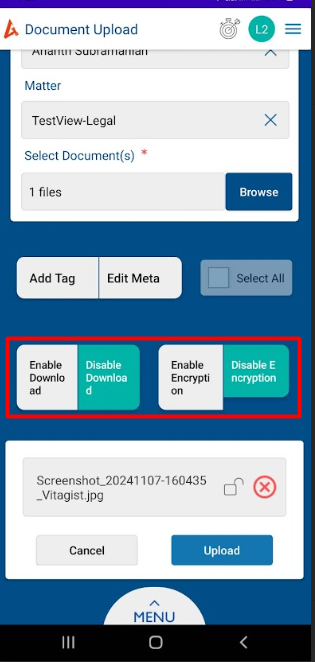
Updated by Arun Sundar 12 months ago
- Status changed from New to Resolved
- Assignee changed from Arun Sundar to Anonymous