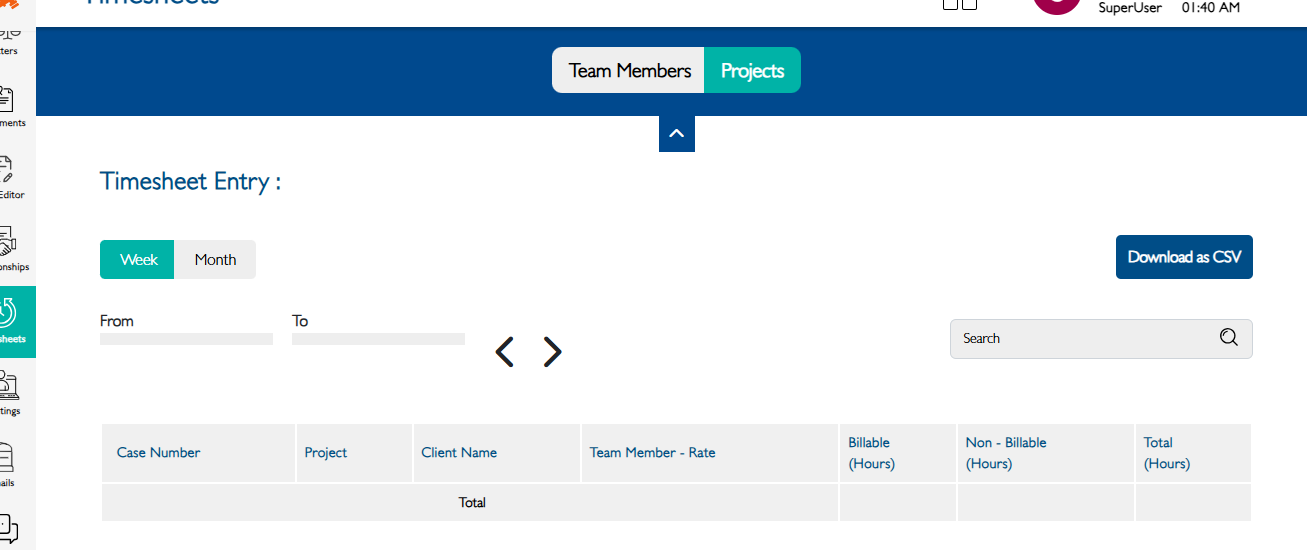Bug #2188
open
- Subject changed from Ag to Aggregated timesheet(Projects): Download the CSV file. The grand total is missing.
- Priority changed from Normal to High
- Subject changed from Aggregated timesheet(Projects): Download the CSV file. The grand total is missing. to Aggregated Timesheet [Projects]: Open the downloaded CSV file, and the 'Grand Total' column is missing.
- Description updated (diff)
- Status changed from New to Resolved
- Assignee set to Anantha kumar
Steps:
1. Login to Lauditor.
2. Click on the Timesheet module on the left side.
3. Select the "Aggregated Timesheets" tab.
4. Click on the "Project" tab.
5. Choose either "Week" or "Month."
6. Click on the "Download as CSV" button.
7. Open the downloaded CSV file.
8. In the Grand Total column, some fields are empty and "undefined" text appears. Valid data should be displayed instead.
Link - https://drive.google.com/file/d/1E3_ZOj2lSySLmdy0BY8-B06Pyfe_b-01/view?usp=drive_link
- Status changed from Resolved to New
- Assignee changed from Anantha kumar to Soundarya Vembaiyan
- Assignee changed from Soundarya Vembaiyan to muskan mathur
- Status changed from New to Resolved
- Assignee changed from muskan mathur to Vengadeshwaran R
Testing is only possible when the issue 4181 is fixed.
Unable to test , As Aggregated Timesheet - Projects are not listing in only SU account
Working in GH account, Not in SU account
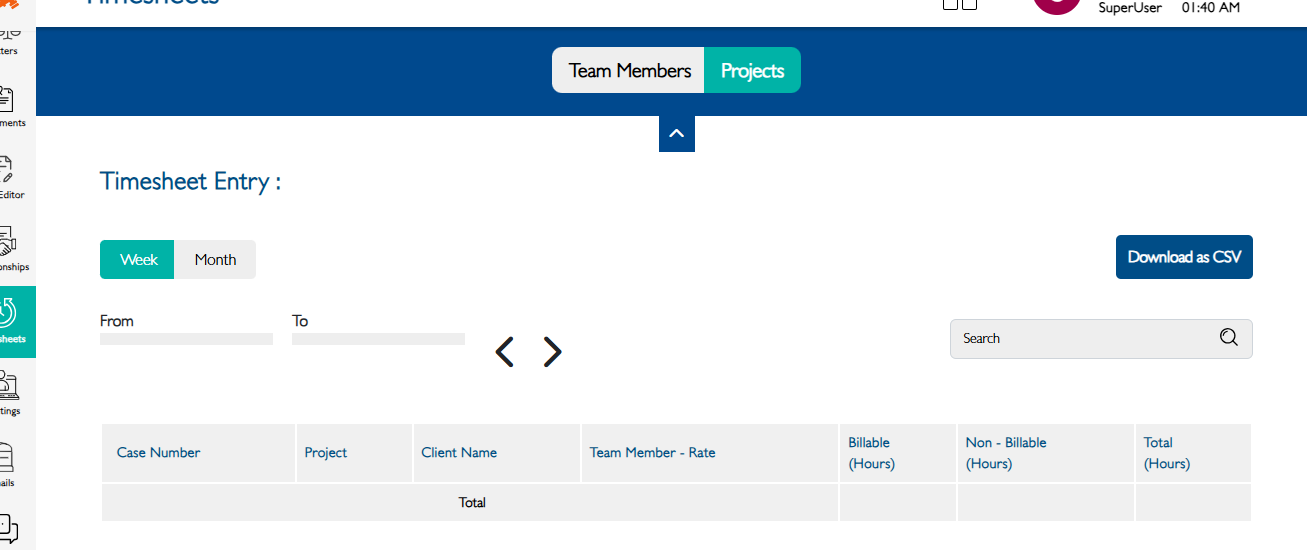
Also available in: Atom
PDF