Actions
Bug #2169
closedCreate Matter [Legal / General] : Alignments are not as per design.
Start date:
01/19/2024
Due date:
% Done:
0%
Estimated time:
Description
1.Select all buttons should appear on the right side but it displays the left side.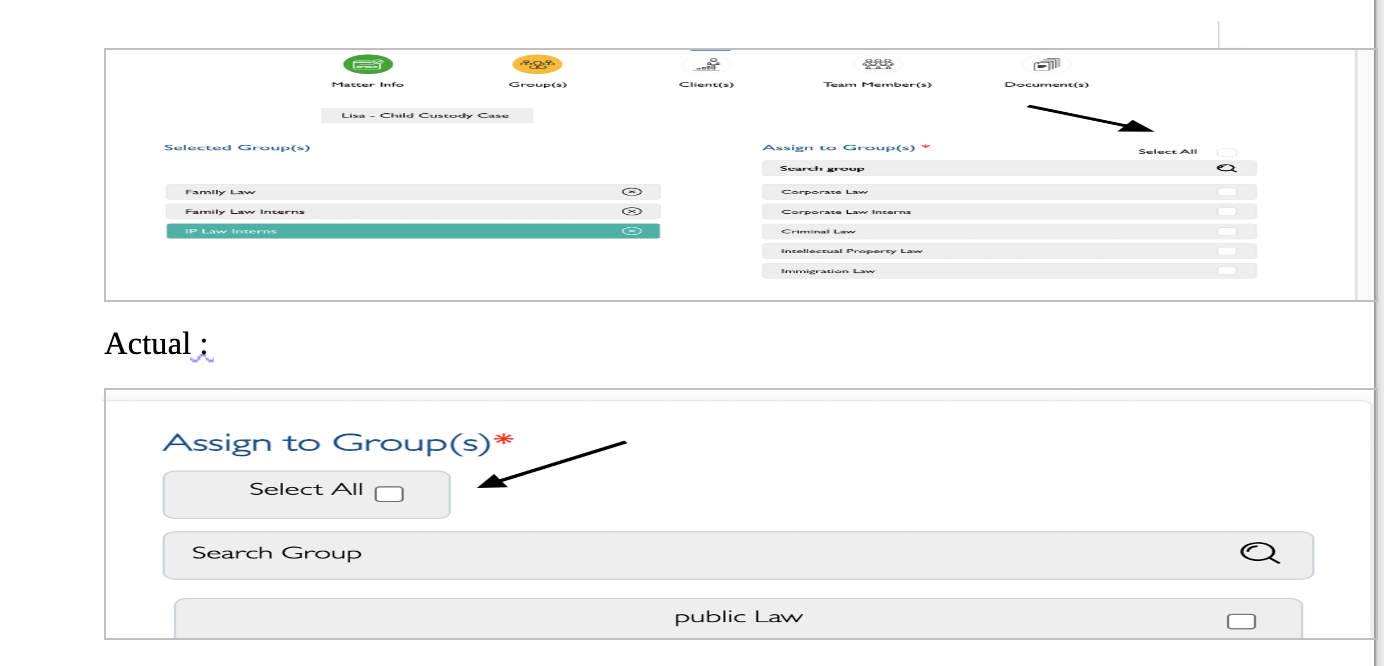
2.The text inside a box should be left-aligned, but it is appearing center-aligned.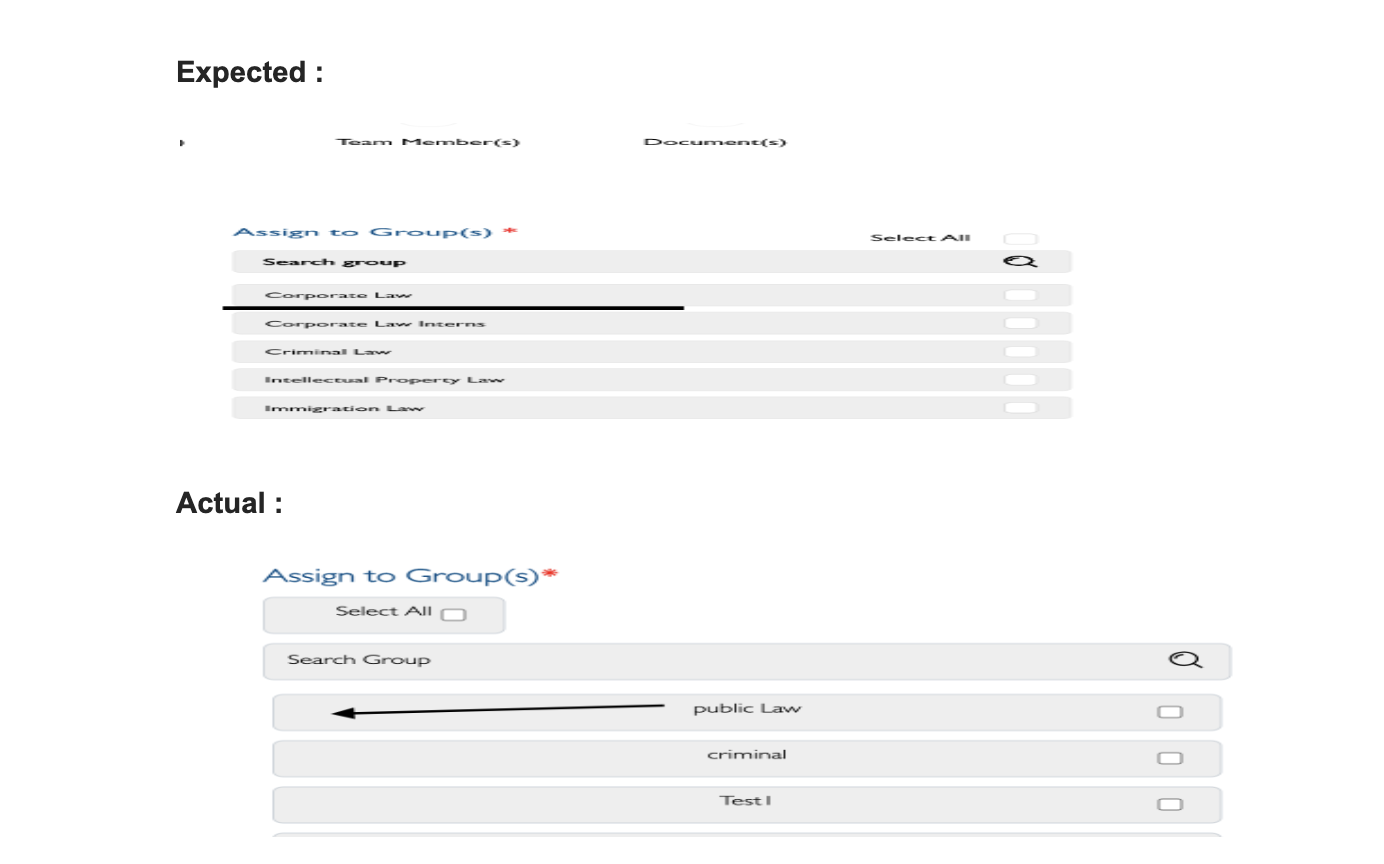
Same issues happened for Clients , Team Member and Documents.
Files
Updated by Neela Chinnappa over 1 year ago
- Subject changed from Create Matter [Legal / General] : Alignment not as per design. to Create Matter [Legal / General] : Alignments are not as per design.
- Description updated (diff)
Updated by Soundarya Vembaiyan over 1 year ago
- Status changed from New to Resolved
- Assignee changed from Soundarya Vembaiyan to Vengadeshwaran R
Updated by Vengadeshwaran R over 1 year ago
Steps:
- Login to Lauditor
- Click on Matter and Click on Legal or General Matter Tab and Click on Create Tab
- Click on Enter the mandatory Fields and click on Next
- In the Client Page ,
1. "Assign to Group" and Select All Heading name should be display the same line as per design.
2. "Assign to Group" and Left side selected group name should be display same line as per design.
Note : This issue applicable for Groups , Team member and Documents.
Updated by akhila bs over 1 year ago
- Status changed from Closed to New
- Assignee changed from Vengadeshwaran R to Soundarya Vembaiyan
Updated by Soundarya Vembaiyan over 1 year ago
- Status changed from New to Resolved
- Assignee changed from Soundarya Vembaiyan to Vengadeshwaran R
Updated by Vengadeshwaran R over 1 year ago
Issue 2 is not fixed.
"Assign to Group" and Left side selected group name should be display same line as per design.
Note : This issue applicable for Groups , Team member and Documents.
Updated by Vengadeshwaran R about 1 year ago
- Status changed from Resolved to Closed
Actions