Actions
Bug #6241
openDocument Module - Uploaded /Merged document - Add Tags - If the maximum character limit added in Tag type and tag values fields , The text should wrap to the second line instead of continuing in a single line.
Start date:
11/06/2025
Due date:
% Done:
0%
Estimated time:
Description
1. Login to Lauidtor
2. Click on Document
3. Click on View tab
4. Click on Client / Firm tabs
5. Select client / group
6. Click on action button
7. Click on update tags
8. Enter the values in tag fields with maximum limit
In the view listing page text is not wrapping, it continue in the same line
Note :
1. This issue happens while uploading document and adding tags while uploading also
2. In the Merge document --> Edit Meta data --> Tag limits are not given,
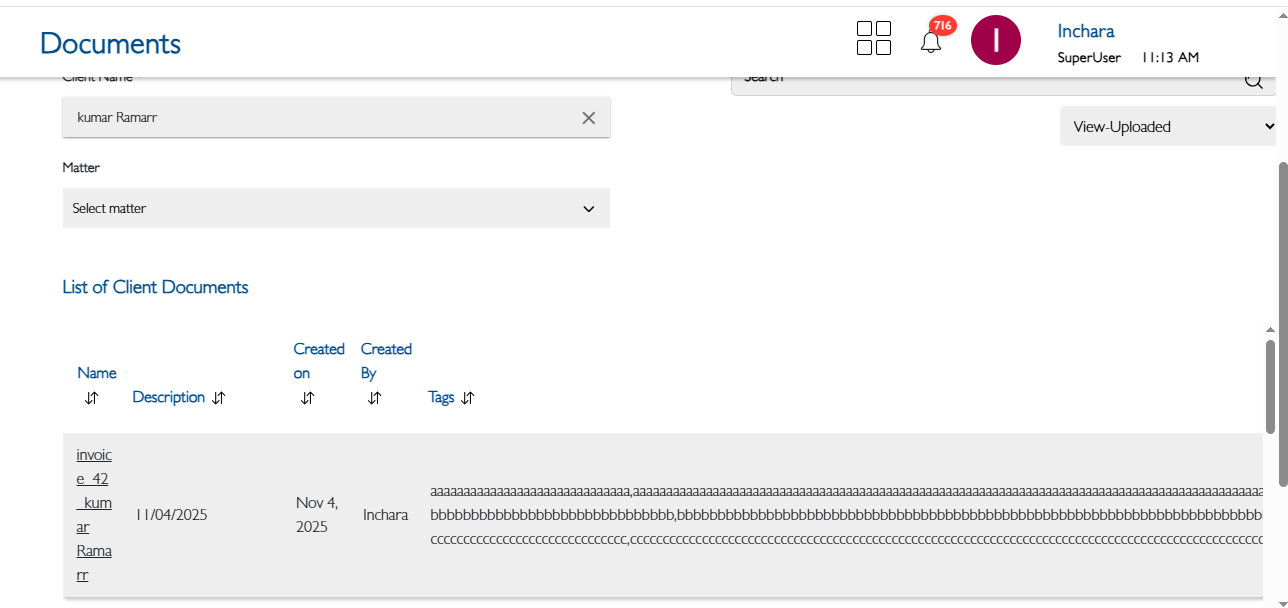
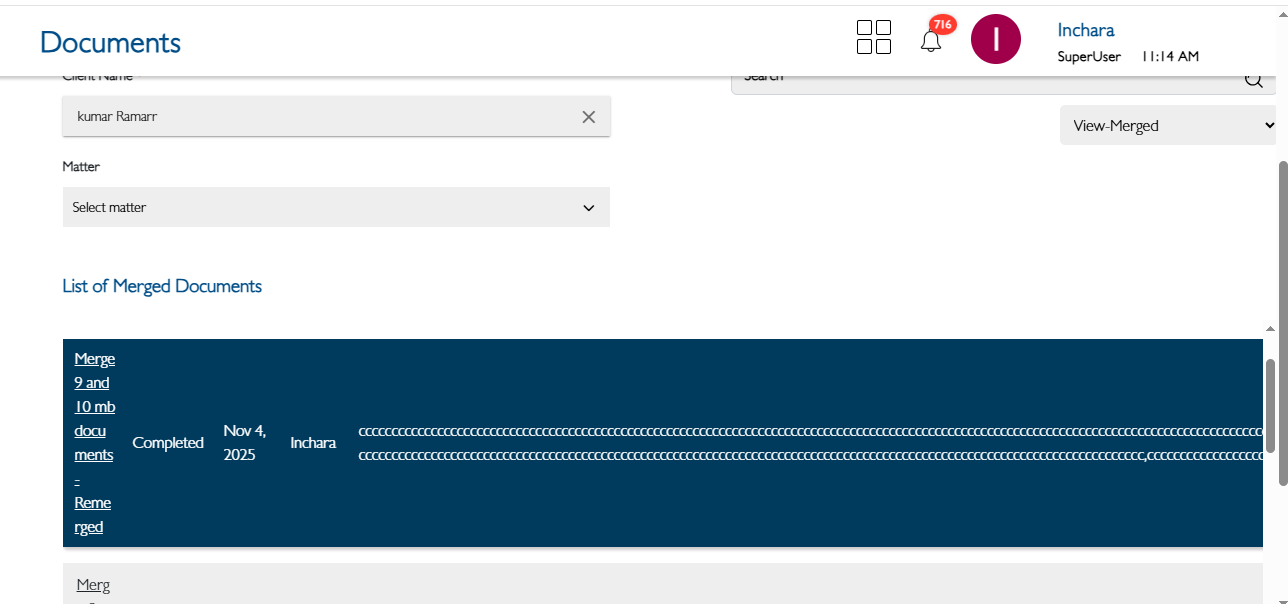

Files
Actions