Actions
Bug #6046
openMatters (View): Try to upload documents within the Matter View Details section. If the document name is too long, the Encrypt, Download, and Add Tags icons are misaligned.
Start date:
10/15/2025
Due date:
% Done:
0%
Estimated time:
Description
Steps:-
1.Login with lauditor
2.Go to the Matter module
3.Select any one of the matter
4.Click on action and select view details
5.Click on document tab
6.Select the upload new tab.
7.Browse the document and upload it.
8.if the document name is too large
9.The Encrypt, Download and Add tag icons are overlapped.
Please refer the attachment.
Files
Updated by Soundarya Vembaiyan 6 days ago
- Status changed from New to Fixed - Pushed to Dev
- Assignee changed from Soundarya Vembaiyan to Anantha kumar
Updated by Soundarya Vembaiyan 4 days ago
- Status changed from Fixed - Pushed to Dev to Fixed - Pushed to Staging
Updated by Vengadeshwaran R about 14 hours ago
- File clipboard-202510211305-k0d88.png clipboard-202510211305-k0d88.png added
- Status changed from Fixed - Pushed to Staging to New
- Assignee changed from Anantha kumar to Soundarya Vembaiyan
Mentioned issue is not fixed.
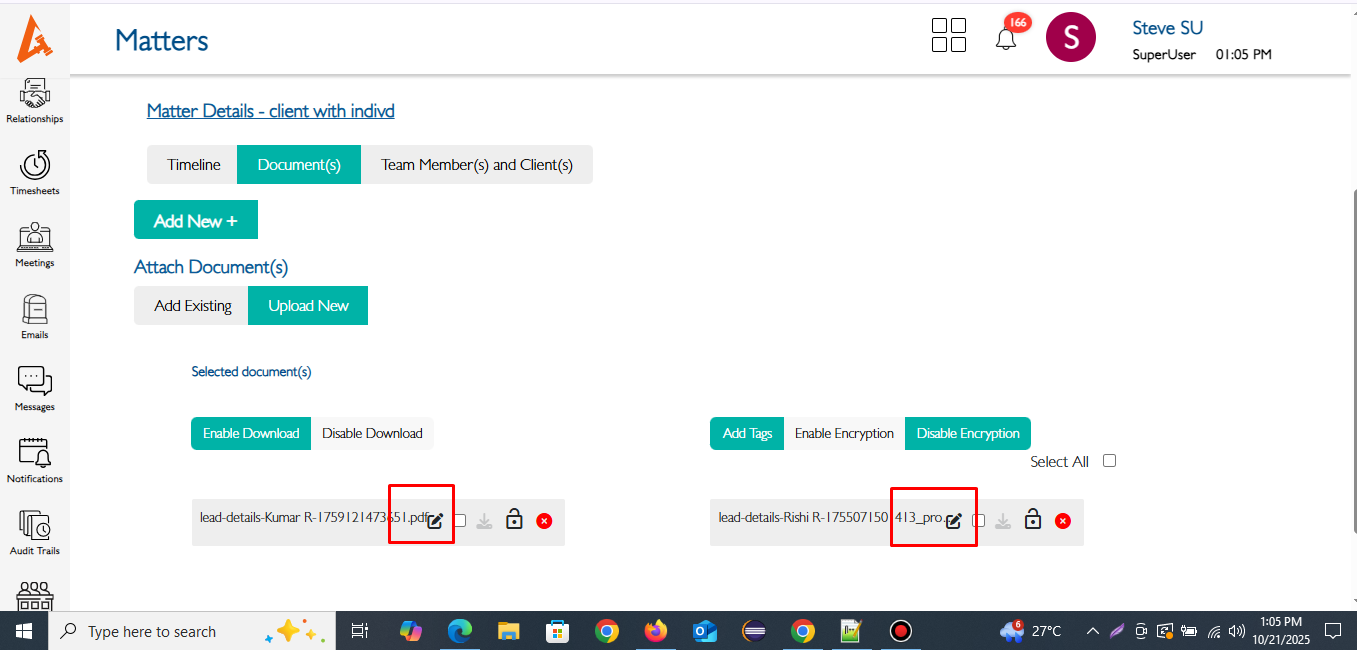
Actions