Actions
Bug #6012
openPersonal Information > Edit Profile' section, the last password change details should be displayed in the password fields.
Start date:
10/08/2025
Due date:
% Done:
0%
Estimated time:
Description
Steps:-
1.Login with Vitagist
2.Go to the Settings module
3.Click on personal information
4.Click on Edit profile button
5.The Edit profile page will appear
6.There recently changed password date is missing.
Please refer the Attachment.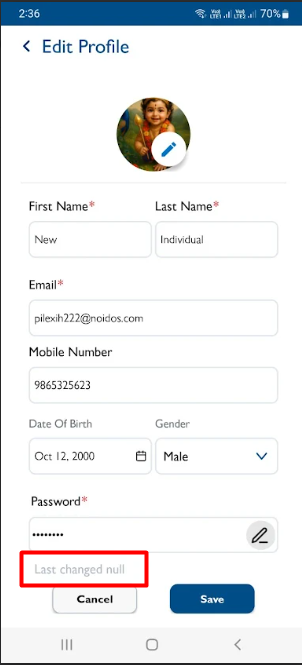
Files
No data to display
Actions