Actions
Bug #5965
openCreate Invoice : No Alert Shown When Cancelling Unsaved Changes.
Start date:
09/26/2025
Due date:
% Done:
0%
Estimated time:
Description
Steps to Reproduce:
1. Log in to iOS Lauditor.
2. Navigate to the Invoice module.
3. Click on the Create tab.
4. Fill in all required details.
5. Click on the Cancel button.
Expected Behavior:
A confirmation message should appear.
References: 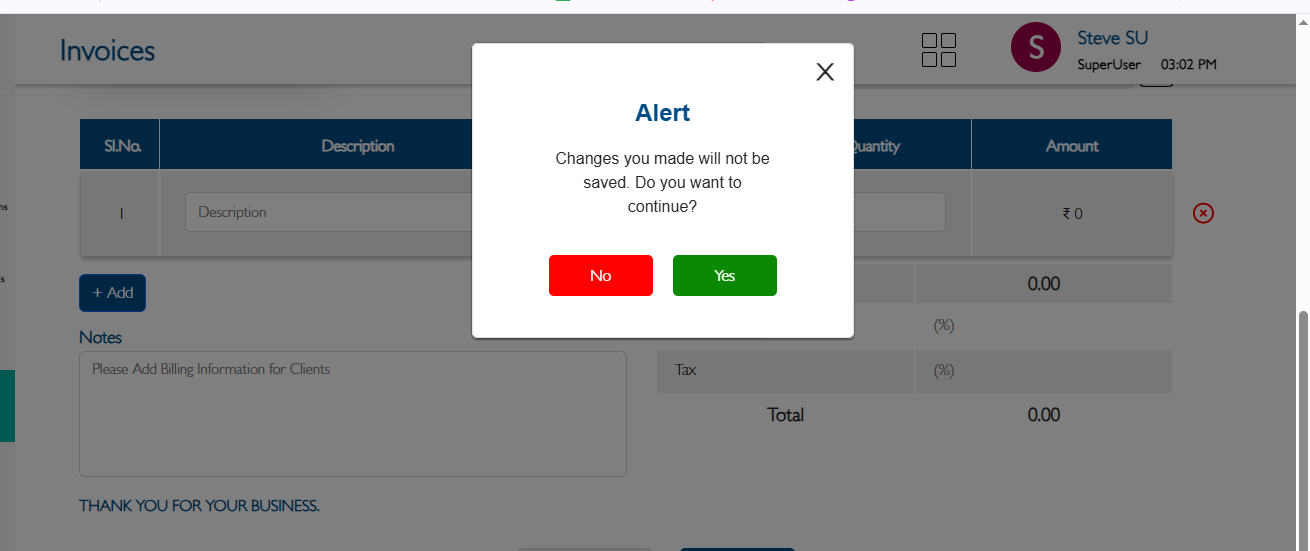
Files
Updated by kumar r 4 days ago
- File Simulator Screenshot - iPad (10th generation) - 2025-10-10 at 08.05.03.png Simulator Screenshot - iPad (10th generation) - 2025-10-10 at 08.05.03.png added
- Status changed from New to Fixed - Pushed to Staging
- Assignee changed from kumar r to Vengadeshwaran R
Updated.
Actions