Actions
Bug #5929
closedApp & Devices: The FAB icon should be visible on the Manual Reading view page as per iOS
Start date:
09/25/2025
Due date:
% Done:
0%
Estimated time:
Description
Steps:-
1.Login with vitagist
2.go to the health module
3.select the Apps and Devices
4.Click one of the manual devices
5.Already added Manual Reading details will appear
6.There Add Reading FAB icon should be implemented
Note: The FAB button should be implemented on the View page of all Manual Devices
Please refer the Attachment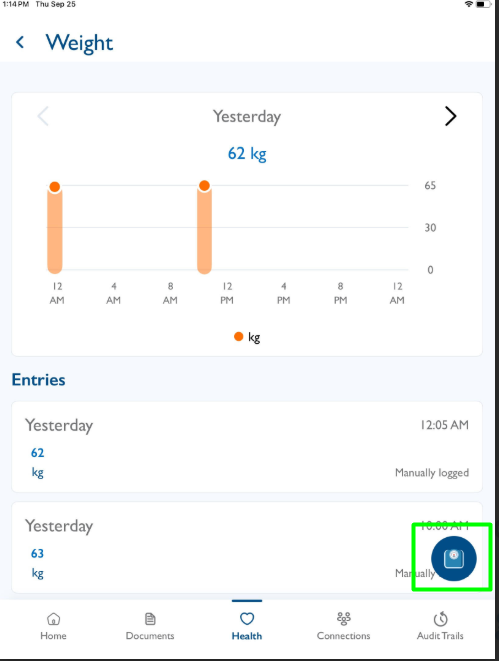
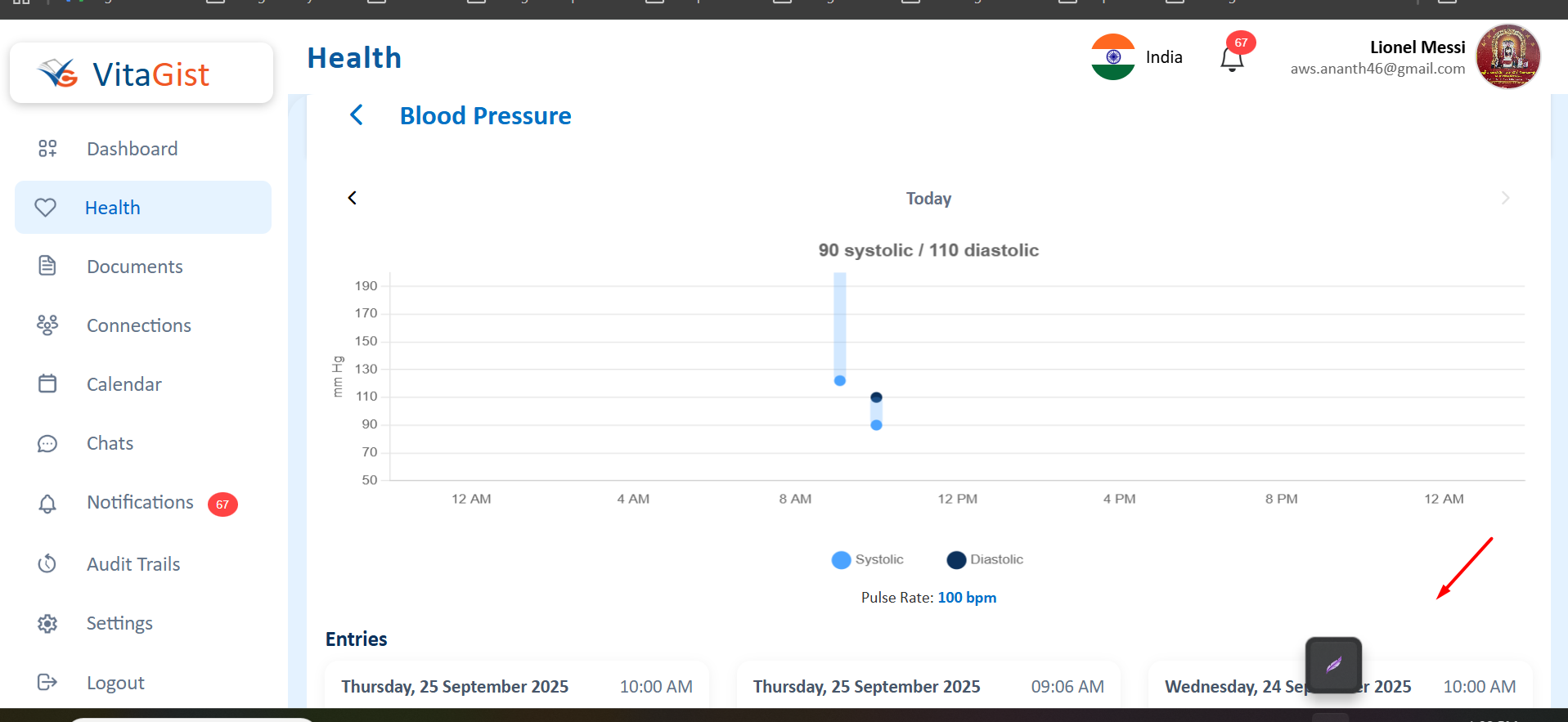
Files
Actions