Actions
Bug #5911
openEdit Member Info: Update Cancel Popup Text.
Start date:
09/24/2025
Due date:
% Done:
0%
Estimated time:
Description
Steps to Reproduce:
- Log in to the Lauditor iOS app
- Navigate to Menu > Groups / Team Member
- Click on View Member
- Select a member and open Actions
- Click on Edit Member Info
- Make any changes, then click Cancel
Issue:
The cancel confirmation popup shows the message “Leave page?”
Expected Result:
Change the popup from “Leave page?” to “Alert popup”
Note:
This issue also applies to the Create / View Groups and Create Member / View Members
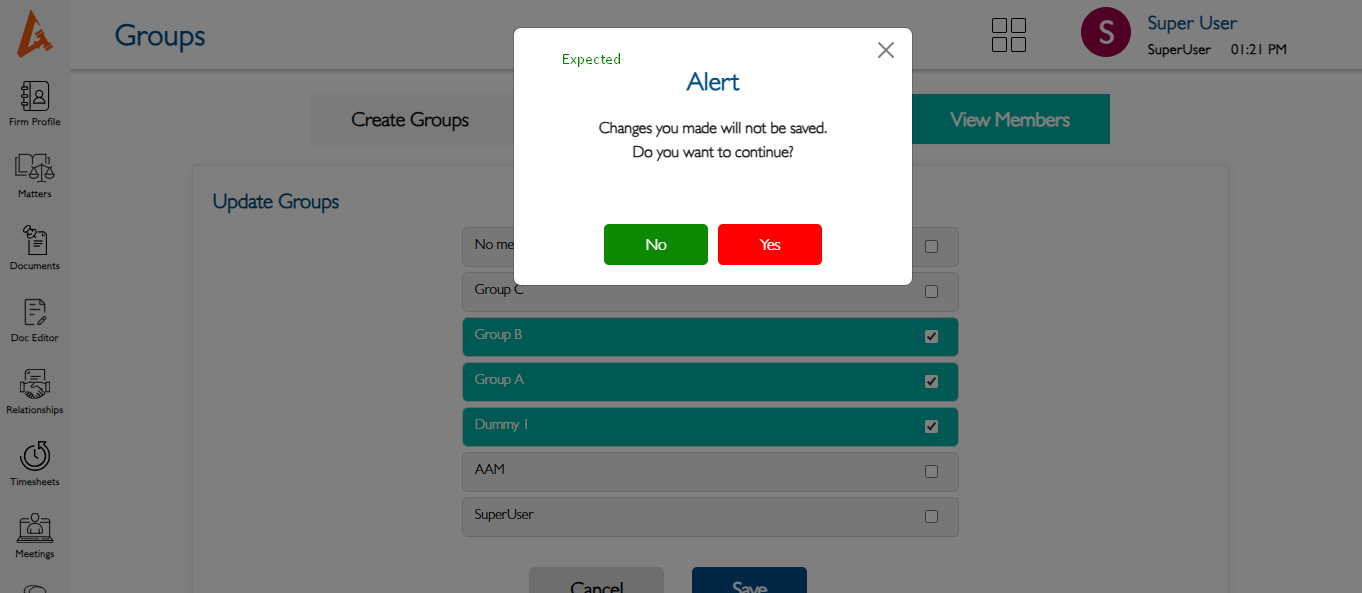
Files
Updated by kumar r 5 days ago
- File Simulator Screenshot - iPhone 16 Pro - 2025-10-08 at 23.21.29.png Simulator Screenshot - iPhone 16 Pro - 2025-10-08 at 23.21.29.png added
- File Simulator Screenshot - iPhone 16 Pro - 2025-10-08 at 23.20.44.png Simulator Screenshot - iPhone 16 Pro - 2025-10-08 at 23.20.44.png added
- File Simulator Screenshot - iPhone 16 Pro - 2025-10-08 at 23.16.58.png Simulator Screenshot - iPhone 16 Pro - 2025-10-08 at 23.16.58.png added
- File Simulator Screenshot - iPhone 16 Pro - 2025-10-08 at 23.16.17.png Simulator Screenshot - iPhone 16 Pro - 2025-10-08 at 23.16.17.png added
- Status changed from New to Fixed - Pushed to Staging
- Assignee changed from kumar r to Vengadeshwaran R
Updated.
Actions