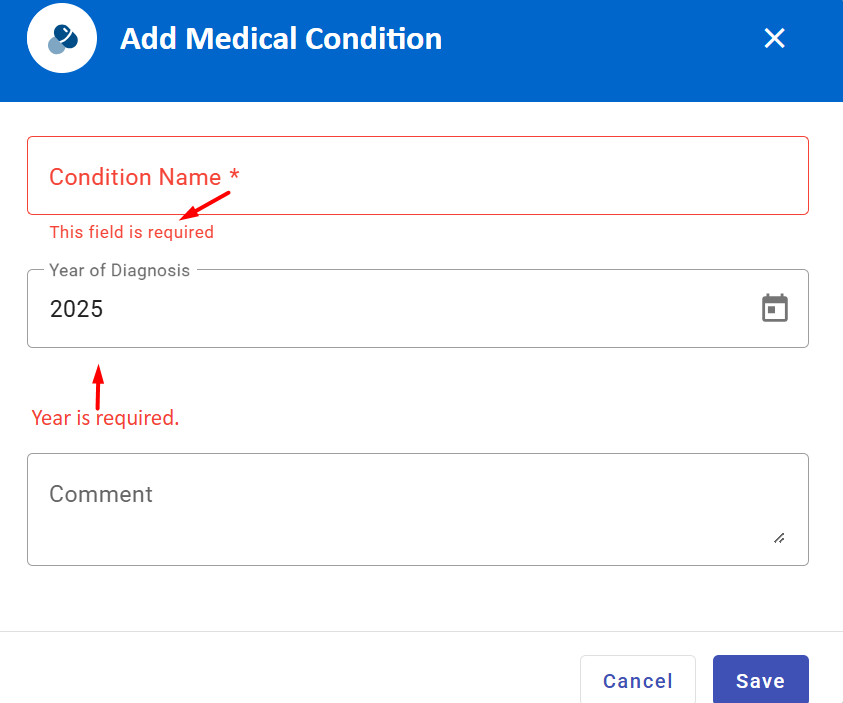Bug #5861
open
Medical Condition – Mandatory field validation issue
Added by Anantha kumar 2 months ago.
Updated about 2 months ago.
Description
Description:
When adding a new medical condition, if all mandatory fields are filled and then deleted, clicking Save triggers only the 'Year' field required warning instead of all relevant mandatory field validations.
Steps:
Log in with Vitagist.
Go to the Health Module.
Navigate to Medical Conditions.
Enter the mandatory details and then delete them.
Click on the Save button.
Only a warning for the year field appears.
Please refer to the attachment.
Expected:
All mandatory fields should display appropriate warning messages.
Files
- Assignee changed from Soundarya Vembaiyan to Dhivyalakshmi Karthikeyan
- Status changed from New to Fixed - Pushed to Dev
- Assignee changed from Dhivyalakshmi Karthikeyan to Anantha kumar
- Status changed from Fixed - Pushed to Dev to Fixed - Pushed to Staging
The Mentioned issue is partially fixed.
1.The 'This field is required' text should be changed to 'Condition Name field required.'
2.The 'Year is required' message should appear below that field.
Please refer the Attachment
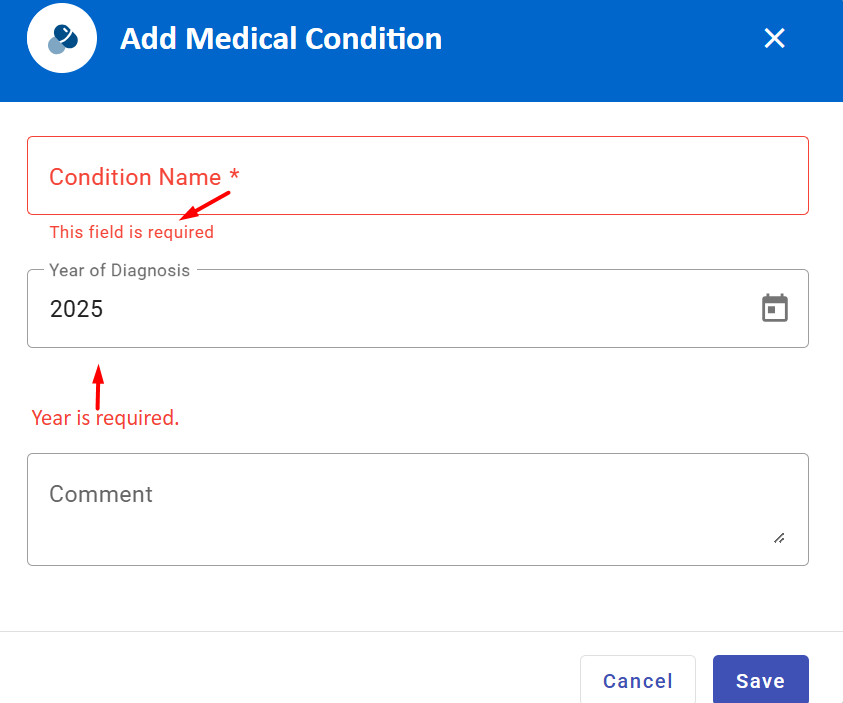
- Status changed from Fixed - Pushed to Staging to New
- Assignee changed from Anantha kumar to Dhineshkumar Muthukumaran
- Status changed from New to Feedback
- Assignee changed from Dhineshkumar Muthukumaran to Anantha kumar
We have added the message ‘This field is required’ throughout the app to ensure consistency, aligning it with our production app.
Also available in: Atom
PDF