Actions
Bug #5208
openDelete : Update the confirmation message before deleting a document.
Start date:
07/25/2025
Due date:
% Done:
0%
Estimated time:
Description
Steps to Reproduce:
- Login to Lauditor.
- Click on the Menu and select Doc Editor.
- Navigate to the View tab.
- Choose any document, click on Action, then click Delete.
Current Message:
- Are you sure you want to delete "Document Name"?
Expected Message:
- Are you sure you want to delete the "Document Name" document?
Files
Updated by Arun Sundar 9 days ago
- Status changed from New to Resolved
- Assignee changed from Arun Sundar to Vengadeshwaran R
Updated by Anantha kumar 7 days ago
- File clipboard-202508061609-t2fjz.png clipboard-202508061609-t2fjz.png added
- Status changed from Resolved to New
- Assignee changed from Vengadeshwaran R to Arun Sundar
Mentioned issue is fixed. But the confirmation buttons should match as per Web.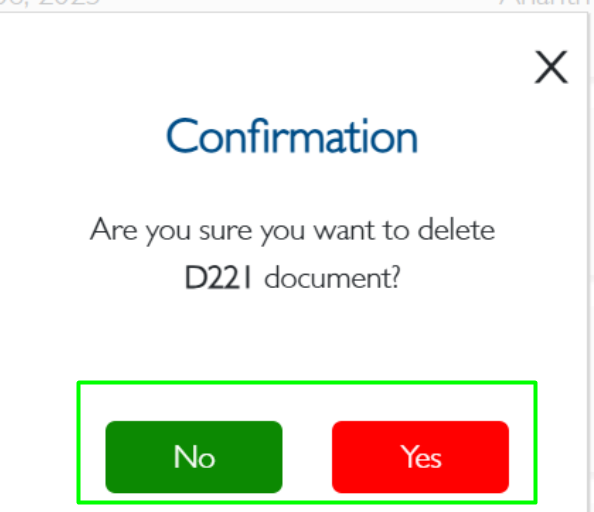
Updated by Arun Sundar 5 days ago
- Status changed from New to Resolved
- Assignee changed from Arun Sundar to Anantha kumar
Actions