Actions
Bug #5187
openCreate / Edit : No alert message shown when removing an Image field
Start date:
07/25/2025
Due date:
% Done:
0%
Estimated time:
Description
Steps to Reproduce:
- Login to Lauditor.
- Click on the Menu and select Doc Editor.
- Navigate to the Create tab.
- Click on the Insert menu and select Image.
- After adding an image field, click the Remove button.
Expected Result:
An alert or confirmation message should appear
Actual Result:
The Image field is removed immediately without any warning
Files
Updated by Arun Sundar 9 days ago
- Status changed from New to Resolved
- Assignee changed from Arun Sundar to Vengadeshwaran R
Updated by Anantha kumar 7 days ago
- File clipboard-202508061202-pkwxx.png clipboard-202508061202-pkwxx.png added
- Status changed from Resolved to New
- Assignee changed from Vengadeshwaran R to Arun Sundar
Mentioned issues is fixed. but the confirmation message text '?' is missing. please refer the Attachment.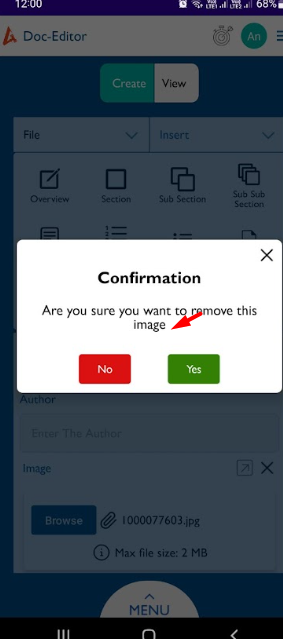
Updated by Arun Sundar 5 days ago
- Status changed from New to Resolved
- Assignee changed from Arun Sundar to Anantha kumar
Actions