Actions
Bug #5098
openDocument (View): If the Expiration field is not entered during document upload, the expiration date should display 'NA' as per design.
Start date:
07/20/2025
Due date:
% Done:
0%
Estimated time:
Description
Steps:-
1.Login with Vitagist
2.Go to the Document modules
3.Select any one of the uploaded documents
4.The expiration fields is empty now
5.When preview the document the expiration date should appear as the text 'NA'
please refer the attachment.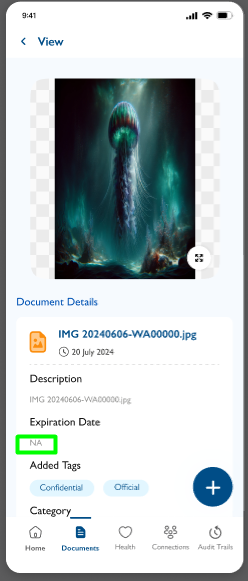
Files
Actions