Actions
Bug #5073
closedAdd / Edit Event: The entire row of the Time zone dropdown should be clickable. [Repetition as well]
Status:
Closed
Priority:
Normal
Assignee:
-
Start date:
07/17/2025
Due date:
% Done:
0%
Estimated time:
Description
Steps to Reproduce:
- Log in to VitaGist.
- Click on the Calendar icon at the top right corner.
- Click the (+) button located at the bottom right.
- Select any event type and click on it.
- Click on Time zone dropdown
- On the right side corner click on it in the dropdown.
Note : This issue applicable for Event , Reminder , Health Reminder.
Note : This issue applicable for Repetition dropdown as well.
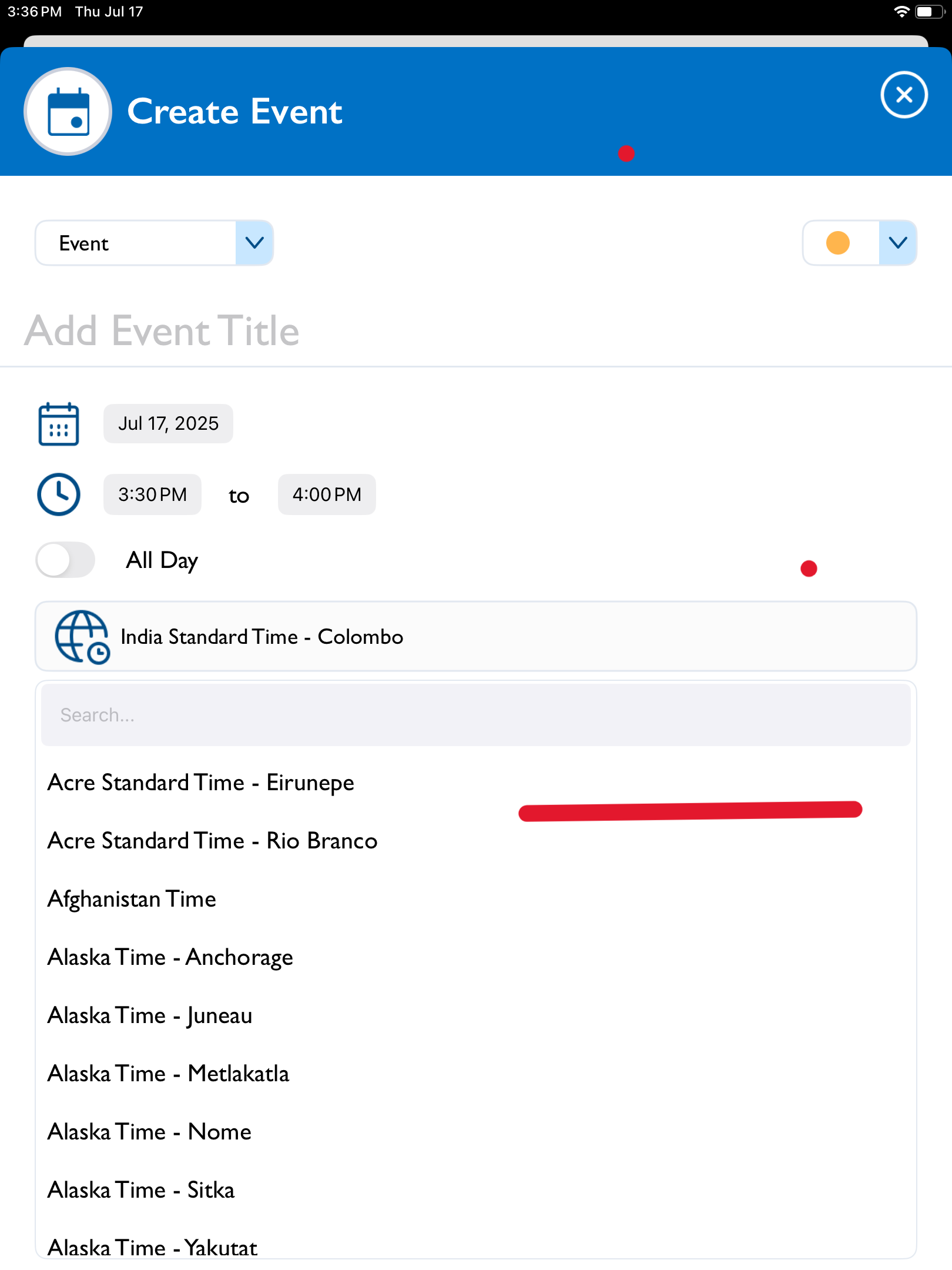
Files
Updated by Anonymous 6 months ago
Actions