Actions
Bug #4998
openSettings – Country Affiliation: The 'Remove Country' button should be visible when a primary country is selected, but it should be disabled as per the design.
Start date:
07/01/2025
Due date:
% Done:
0%
Estimated time:
Description
Steps:-
Steps:-
1.Login with Vitagist
2.Go to the settings module
3.Click on Country affiliation option
4.The country affiliation page will appear
5.The Primary country details are appear
6.That page Delete country button is missing
7.As per design the page should contain the button
Please refer the attachment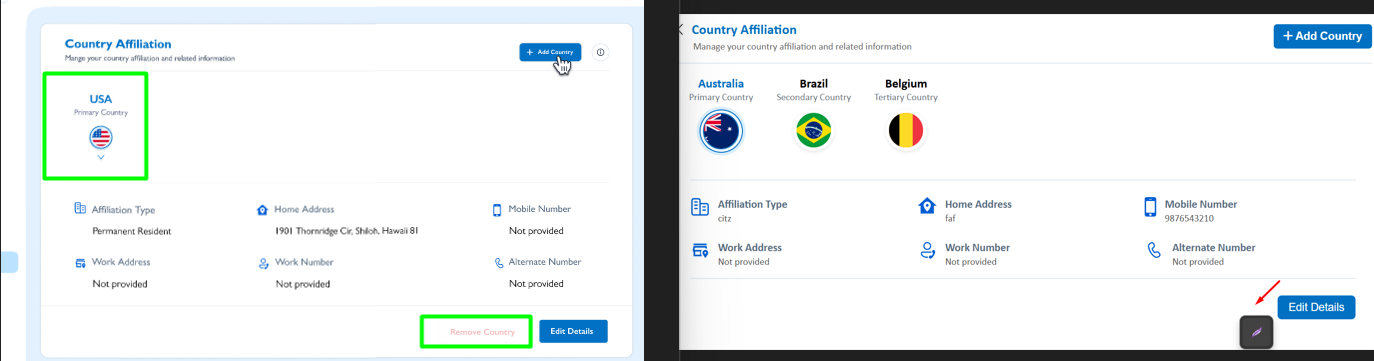
Files
Actions