Actions
Bug #4964
openSettings – Profile Info: UI Issues in Password Update Section.
Start date:
06/30/2025
Due date:
% Done:
0%
Estimated time:
Description
Steps to Reproduce:
- Log in to Vitagist.
- Click on Settings from the left-side menu.
- Go to Profile Information.
- Click on Edit Profile.
- Near the Password field, click on "Click here".
Issues Observed:
- The icon in the popup image should be updated to match the latest design.
- The popup screen size is small and should be increased for better usability.
- The eye icon (used to show/hide password) should appear inside the password input fields, not outside.
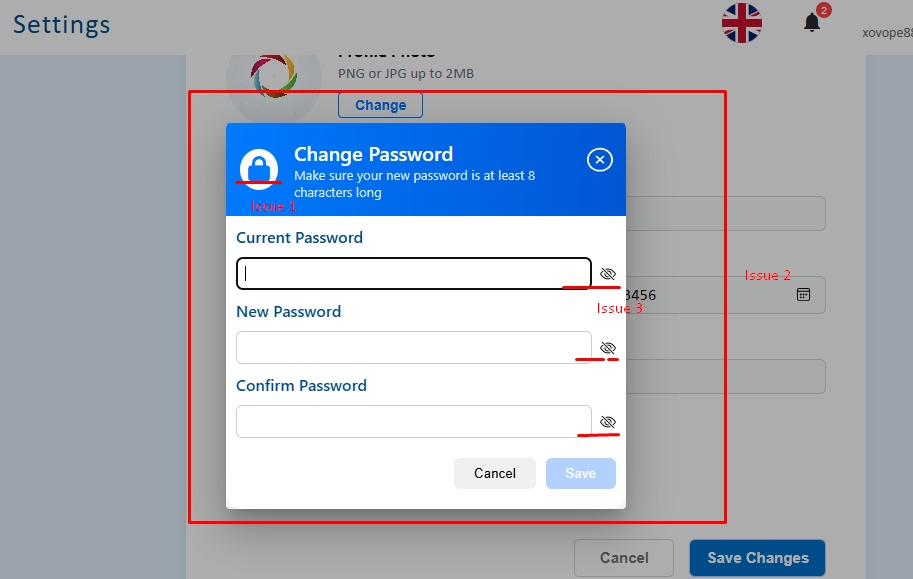
Files
No data to display
Actions