Actions
Bug #4939
openSettings – Profile Info: Missing Camera Icon and Remove Button Near Profile Photo.
Start date:
06/30/2025
Due date:
% Done:
0%
Estimated time:
Description
Steps to Reproduce:
- Log in to Vitagist.
- Click on Settings from the left-side menu.
- Go to Profile Information.
- Click on Edit Profile.
Issue Observed:
- The camera icon and remove button near the profile photo are missing. These elements should be displayed as per the design.
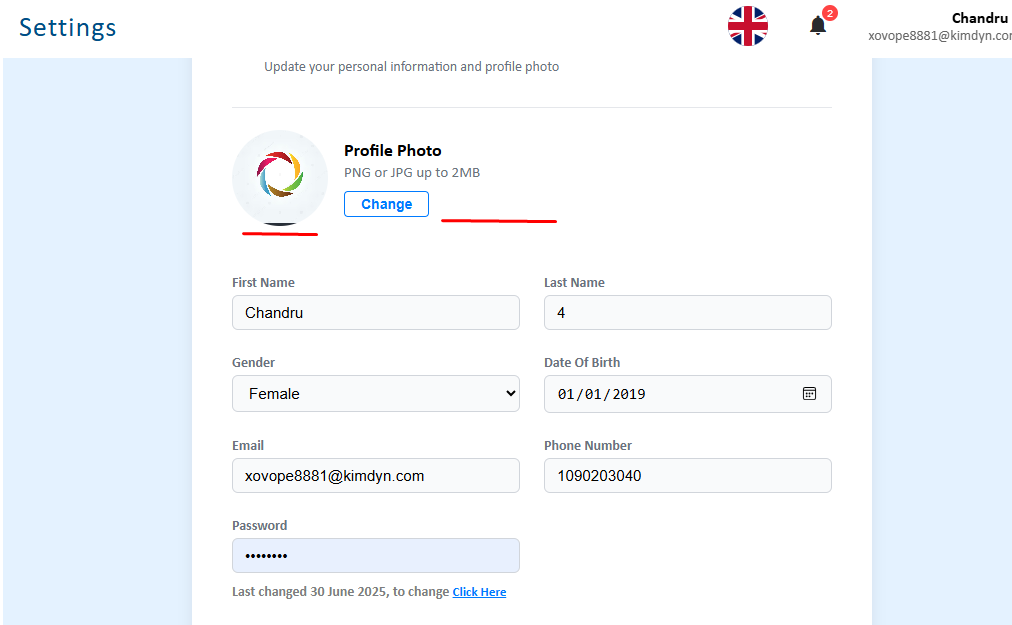
Files
No data to display
Actions