Actions
Bug #4806
closedLeads [LMP] : Document [Upload] : Display “Select All” and “Add” Buttons on the Right Side.
Start date:
06/09/2025
Due date:
% Done:
0%
Estimated time:
Description
Steps:
- Log in to Need Counsel.
- Click on the Document tab on the left sidebar.
- Go to the Upload tab.
- Select a Practice from the dropdown and browse to upload documents.
- Click on Add Tags.
- The “Select All” button should appear on the right side.
- The “Add” button (for tags only) should also appear on the right side and Add button text should be increase.
Files
Updated by Vengadeshwaran R 2 months ago
- Subject changed from Document [Upload] : Display “Select All” and “Add” Buttons on the Right Side. to Leads [LMP] : Document [Upload] : Display “Select All” and “Add” Buttons on the Right Side.
Updated by muskan mathur 12 days ago
- Status changed from New to Fixed - Pushed to Dev
Updated by Anantha kumar 9 days ago
- Project changed from Legal Marketplace Web to Leads - LMP
Updated by Anantha kumar 9 days ago
- Project changed from Leads - LMP to Documents - LMP
Updated by Soundarya Vembaiyan 9 days ago
- Status changed from Fixed - Pushed to Dev to Fixed - Pushed to Staging
- Assignee changed from Soundarya Vembaiyan to Vengadeshwaran R
Updated by akhila bs 9 days ago
- File clipboard-202508041348-rldno.png clipboard-202508041348-rldno.png added
- Status changed from Fixed - Pushed to Staging to New
"Select All" check place should be at the right side(Compare Lauditor product)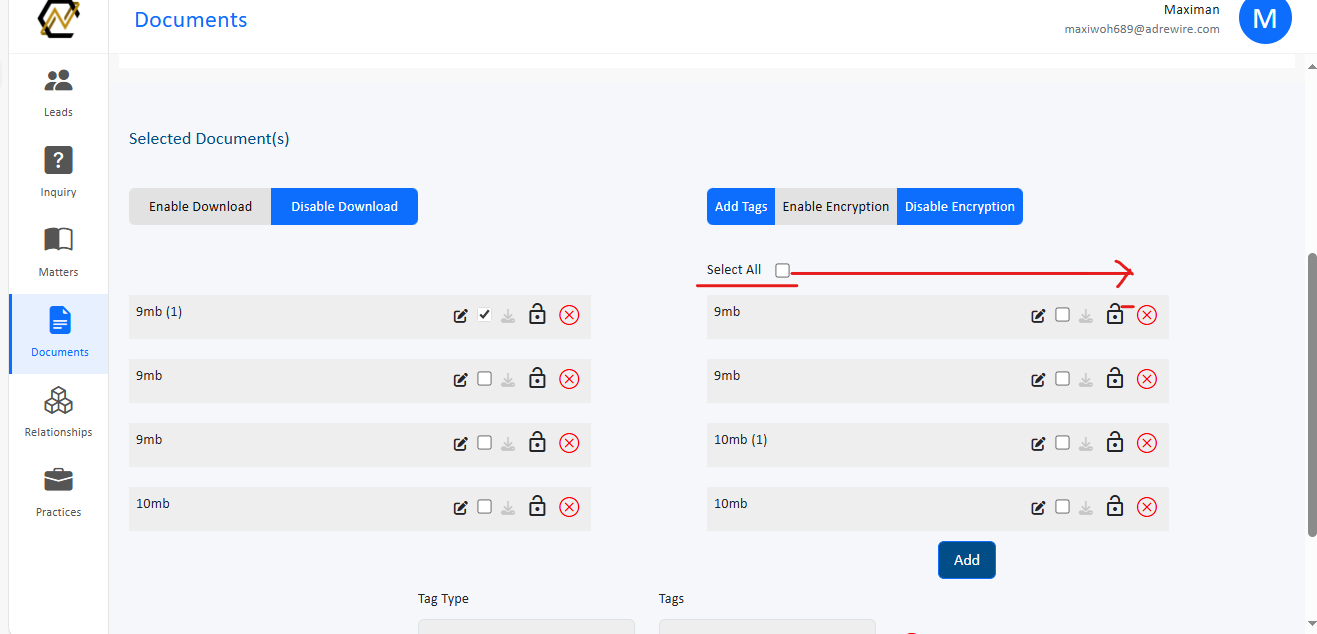
Updated by Soundarya Vembaiyan 2 days ago
- Status changed from New to Fixed - Pushed to Staging
- Assignee changed from Soundarya Vembaiyan to Vengadeshwaran R
Updated by Anantha kumar about 23 hours ago
- Status changed from Fixed - Pushed to Staging to Closed
Actions