Actions
Bug #4768
closedDocuments(Upload):- The Upload page UI Changes heading and hint text
Start date:
06/06/2025
Due date:
% Done:
0%
Estimated time:
Description
Steps:-
------
1.Login with Vitagist
2.Go to Documents module
3.Click on Add Documents button
4.Select the Categories as any one of the category
5.Click on Browse icon and select the document
1.The Heading font size should be bold
2.Hint text color change as per design
Please refer the Attachments
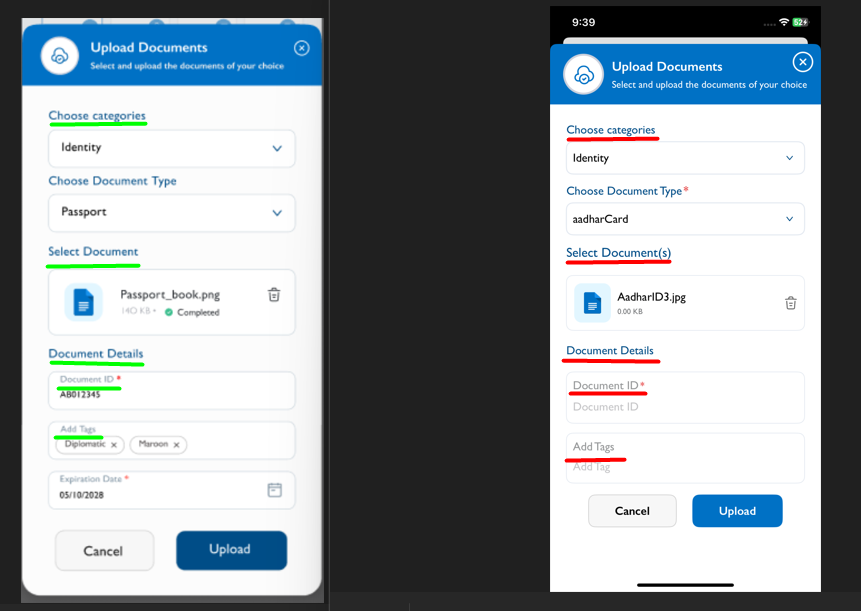
Files
Actions