Actions
Bug #4619
closedPractice - Add Members - Assign to Practice : The alignment should be displayed correct
Start date:
05/14/2025
Due date:
% Done:
0%
Estimated time:
Description
Steps:-
1.Login with LMP
2.Go to the Practice Module
3.Select the Add Team Members tab
4.Enter all mandatory fields
5.Click on Assign to Practice dropdown
6.The list of Practices will appear
7.There Search bar hint text, and alignment should change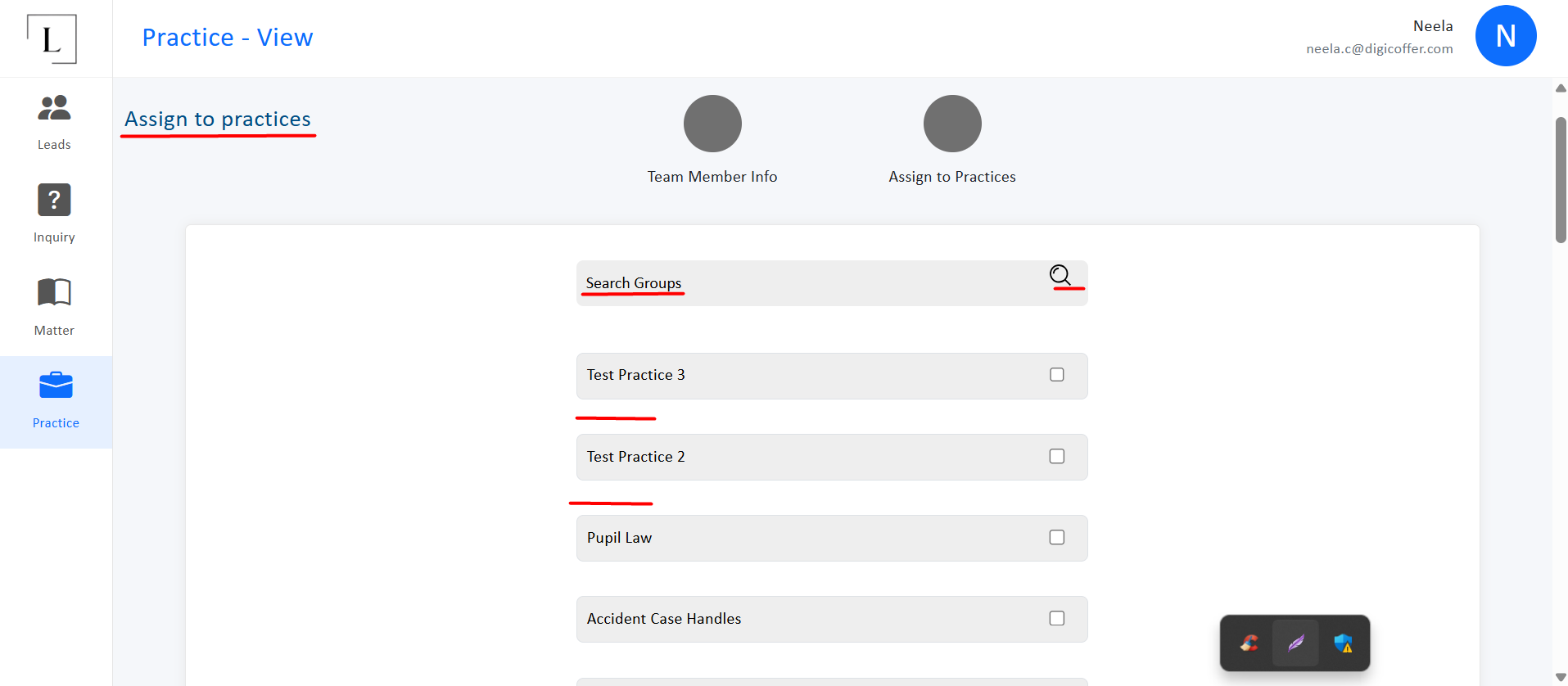
Files
Updated by Anantha kumar about 1 month ago
- File deleted (
bandicam 2025-05-14 14-52-02-615.mp4)
Updated by Anantha kumar about 1 month ago
- File clipboard-202505141601-sg7x4.png clipboard-202505141601-sg7x4.png added
- Description updated (diff)
Updated by Vengadeshwaran R about 1 month ago
- Subject changed from Practice (Add): When trying to add a new team member, the "Assign to Practice" dropdown hint text should be updated to "Assign to Practice. to Practice - Add Members - Assign to Practice : The alignment should be displayed correct
Updated by Soundarya Vembaiyan 23 days ago
- Status changed from New to Resolved
- Assignee changed from Soundarya Vembaiyan to Vengadeshwaran R
Actions