Actions
Bug #3736
closedView [Client / Firm] : Page Navigation Arrows and Number Count Not Appearing for Clients with Documents.
Start date:
12/11/2024
Due date:
% Done:
0%
Estimated time:
Description
Steps:
1. Log in to Lauditor.
2. Go to the Menu and select Documents.
3. Click on the View tab and then click on the Client tab.
4. Select a client from the dropdown in the list below.
5. Scroll down; the left and right page arrows and page number count should appear, but only if the client has documents.
Note: This issue occurs across all accounts and also applies to the View - Client / Firm page.
Files
Updated by Arun Sundar about 1 month ago
- Status changed from New to Resolved
- Assignee changed from Arun Sundar to Vengadeshwaran R
Updated by Anantha kumar 18 days ago
- File clipboard-202503171252-o7ghe.png clipboard-202503171252-o7ghe.png added
- Status changed from Resolved to New
- Assignee changed from Vengadeshwaran R to Arun Sundar
The above mentioned issue is fixed. but the alignment and numbers size should change as per design.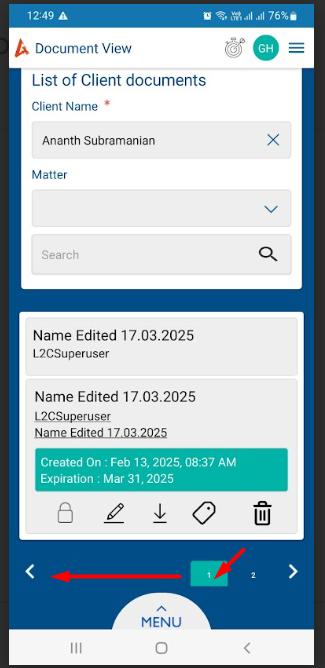
Updated by Arun Sundar 11 days ago
- Status changed from New to Resolved
- Assignee changed from Arun Sundar to Anantha kumar
Actions