Actions
Bug #3648
openDocument - View: The expiration date update should be reflected correctly.
Start date:
11/27/2024
Due date:
% Done:
0%
Estimated time:
Description
Steps:
1. Log in to DGC.
2. Click on the Menu and select Document.
3. Click on Upload.
4. Select the department and click on Browse.
5. Choose the document, click on Edit Metadata, and then click on Edit.
6. Update the expiration date, click Save, and then click Upload.
7. Click on the View tab.
8. Select the department.
9. Below the recently uploaded document, the expiration date should be updated, but it currently shows "Expiration: NA."
Link - https://drive.google.com/file/d/1uXB7PeGRk5jjCjjNDOjCVbD0sHGYECNK/view?usp=drive_link
Files
Updated by kumar r 5 months ago
- File Screenshot 2024-11-27 at 8.39.54 PM.png Screenshot 2024-11-27 at 8.39.54 PM.png added
- Status changed from New to Feedback
- Assignee changed from kumar r to Vengadeshwaran R
Check with api team for exp-date insert in document upload.
https://drive.google.com/file/d/1p6zlZlnCIQ6MBwVTtmz9i6SB6asN9tsd/view?usp=share_link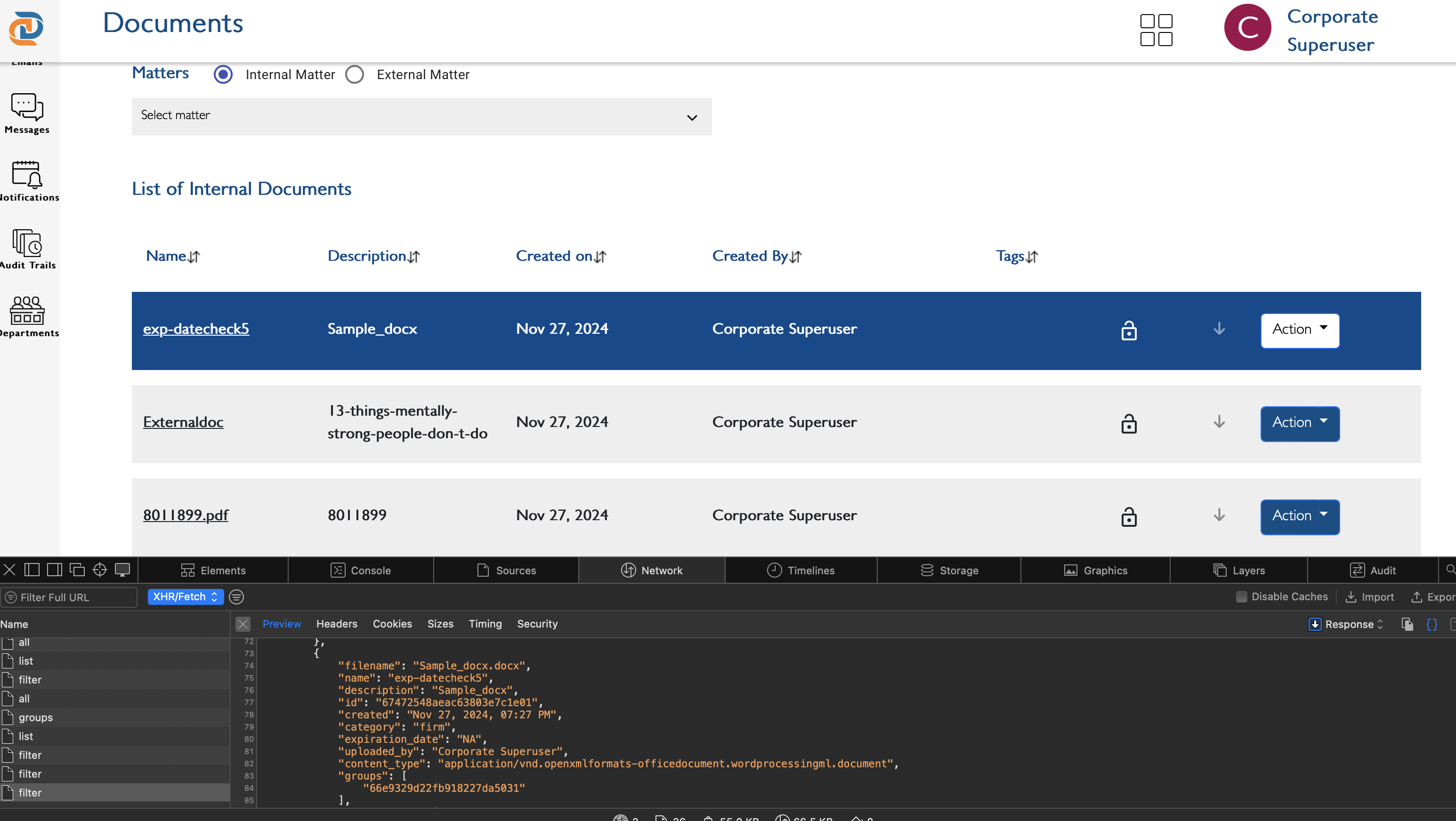
Actions