Actions
Bug #2982
closedDG Counsel - iOS - Share Documents - Internal documents should not be list. Allow only External document.
Start date:
06/21/2024
Due date:
% Done:
0%
Estimated time:
Description
1. Login to DG Counsel
2. Click on bottom menu
3. Click on relationship
4. Click on "More details" of any of the client
5. Click on Share document Tab
6.Click on Upload icon
Intenal Documents are listed. But External documents should get listed
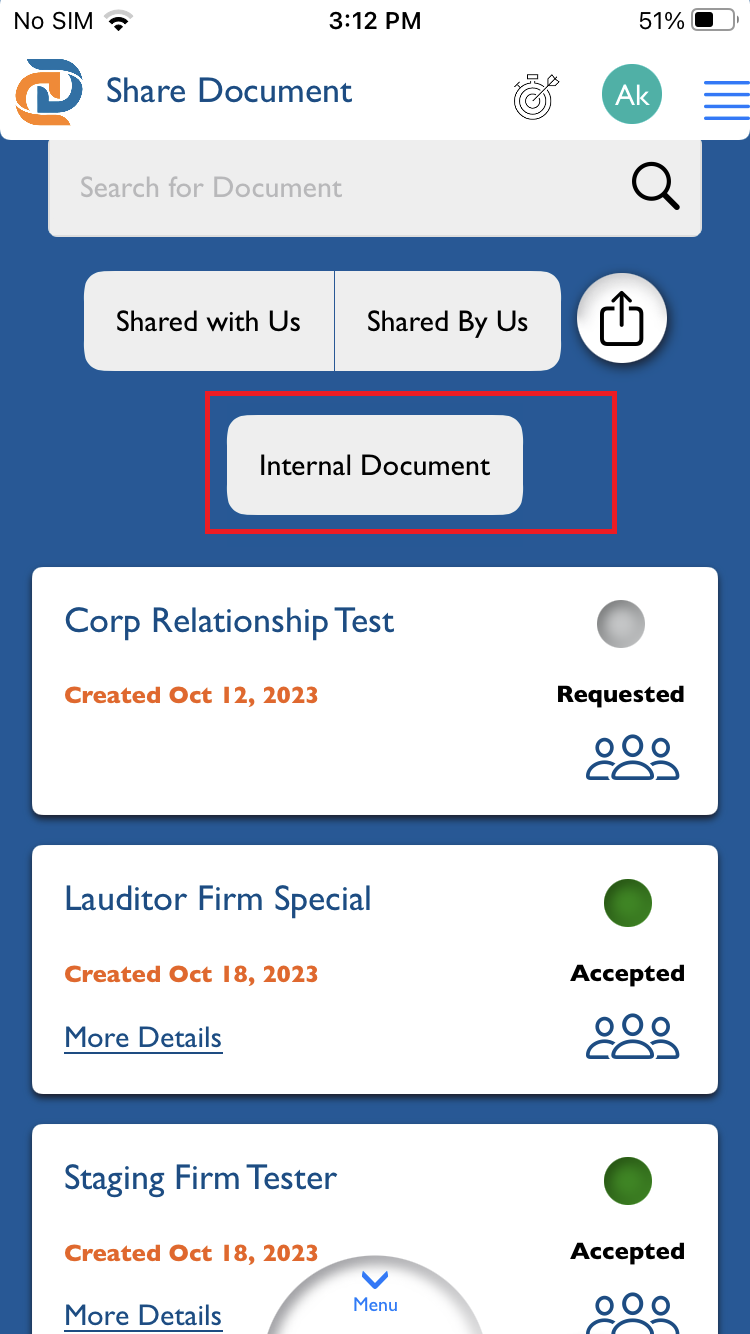
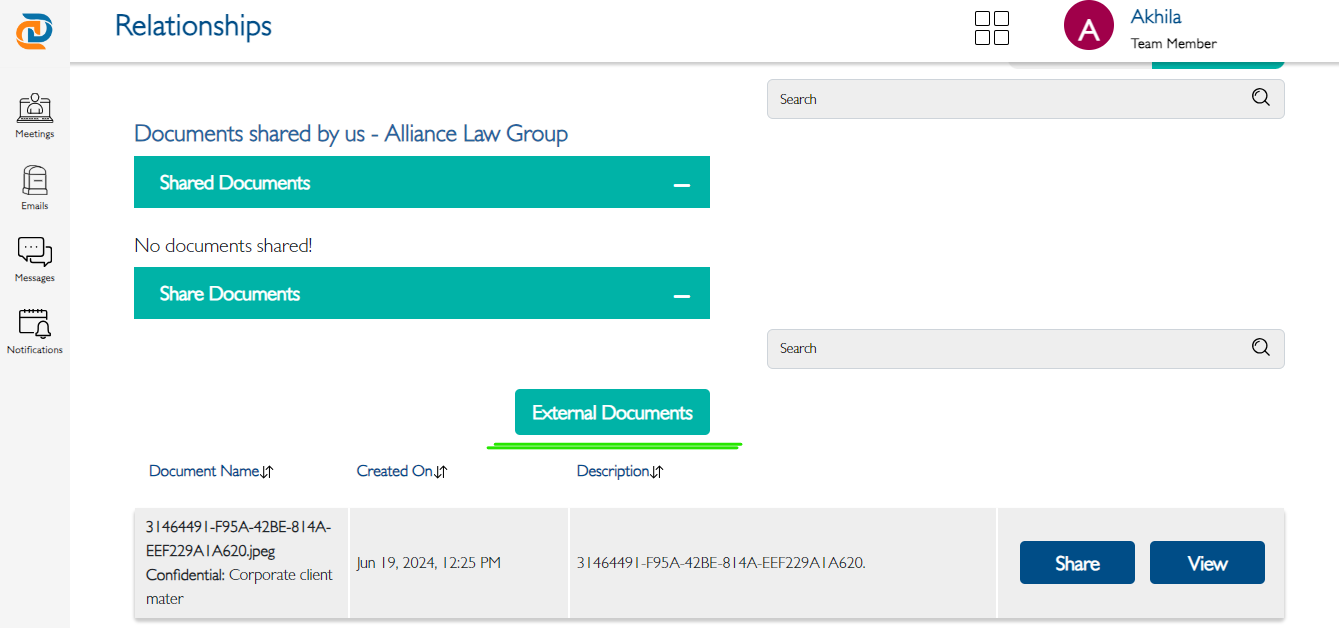
Web Referance
Files
Actions