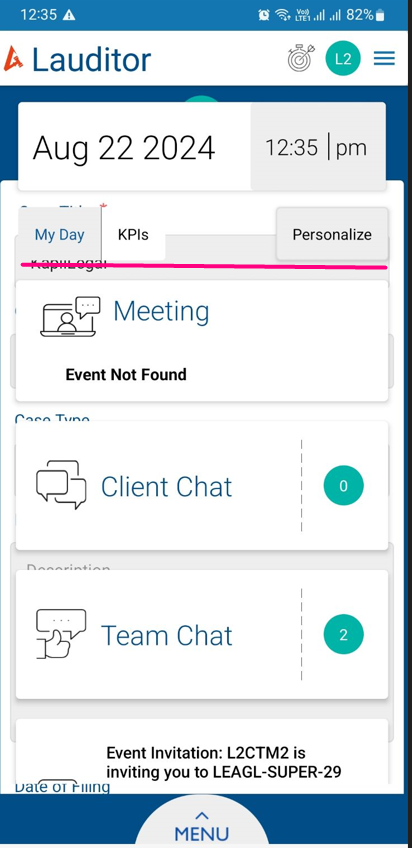Bug #2724
closed
Legal/general matter - Edit matter info - Pressing Android back button once will show "May day", "KPIs" and "Personalize" tabs will appear on the top with date and time stamp, Pressing 2nd time the android back button, Application crashes
Added by akhila bs 10 months ago.
Updated 30 days ago.
Description
1. Login to Lauditor
2. Click on menu
3. Click on matter
4. Click on Click on legal/General Matter Tabs
5. Click on View Tab
6. Click on actions
7. Click on Edit matter Info
8. Click on android back button
"May day", "KPIs" and "Personalize" tabs will appear on the top of the screen date and time stamp
9. Click aga android back button
Application crashes , User lands on Login page
https://drive.google.com/file/d/19KgVVEw58CROZZCHI0BaFX8GtyeMlqz-/view?usp=drive_link
Files
- Subject changed from Legal/general matter - Edit matter info - Pressing Android back button once will show "May day", "KPIs" and "Personalize" tabs will appear on the top, Pressing 2nd time the android back button, Application crashes to Legal/general matter - Edit matter info - Pressing Android back button once will show "May day", "KPIs" and "Personalize" tabs will appear on the top with date and time stamp, Pressing 2nd time the android back button, Application crashes
- Description updated (diff)
- Status changed from New to Resolved
- Assignee changed from Arun Sundar to akhila bs
When the user clicks the Android back button, the page should navigate to the 'View Matters' page only. The 'May Day,' 'KPIs,' and 'Personalize' tabs should not appear at the top of the page.
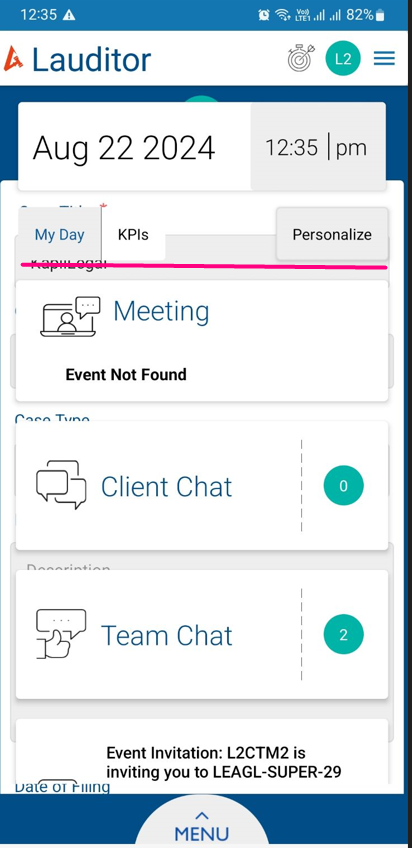
- Status changed from Resolved to Closed
- Status changed from Closed to New
- Assignee changed from akhila bs to Arun Sundar
Pressing android back button from View matters - Edit Info page, "May day", "KPIs" and "Personalize" tabs will appear on the top with date and time stamp. They overlap with matter information. It should not happen.
- Status changed from New to Resolved
- Assignee changed from Arun Sundar to Anantha kumar
- Status changed from Resolved to Closed
Also available in: Atom
PDF