Bug #2664
openDashboard - KPIs Cards: UI Issues for Super User Account.
100%
Description
Credential
User : ragifi5243@jalunaki.com Password : Test@123
Steps:
- Log in to Lauditor using the Super Account.
- Click on 'KPIs' in the dashboard.
Issue :
1. Remove bold formatting from all text; it should be displayed in normal text.
2. Reduce the size of each card.
3. Single line text should be displayed for "Total Billable Hours" and "Non-Billable Hours".
4. "%" is missing for "Total Billable Hours" and "Non-Billable Hours".
5. Move the icon for all cards to the upper left side.
6. Approximate Revenue card - Beneath the number, the text should read "Year to Date".
7. Average Billing Rate Card : "Rate" - First letter should be uppercase.
8. Average Billing Rate Card - Space needed between the text.
Files
Updated by Arun Sundar 9 months ago
- Status changed from New to Resolved
- Assignee set to Vengadeshwaran R
Updated by Vengadeshwaran R 8 months ago
- File 1000076862.mp4 1000076862.mp4 added
Not Fixed
Issue :
1. Remove bold formatting from all text; it should be displayed in normal text.
2. Reduce the size of each card.
Updated by Arun Sundar 6 months ago
- Status changed from New to Resolved
- Assignee changed from Arun Sundar to Vengadeshwaran R
Updated by Neela Chinnappa 5 months ago
- File clipboard-202411261238-i9ari.png clipboard-202411261238-i9ari.png added
- Status changed from Resolved to New
- Assignee changed from Vengadeshwaran R to Arun Sundar
Remove bold formatting from all text; it should be displayed in normal text. - should be fixed for Approximate revenue card and Average billing rate card in SU and GH user types. In TM user, Submitted and pending timesheet cards.
Updated by Neela Chinnappa 5 months ago
Updated by Arun Sundar 4 months ago
- Status changed from New to Resolved
- Assignee changed from Arun Sundar to Vengadeshwaran R
Updated by Anantha kumar 3 months ago
- File clipboard-202501241544-q3icg.png clipboard-202501241544-q3icg.png added
- File clipboard-202501241545-yi1u4.png clipboard-202501241545-yi1u4.png added
- Status changed from Resolved to New
- Assignee changed from Vengadeshwaran R to Arun Sundar
The above mentioned issue is not fixed, please refer the attachments.font weight should be reduce there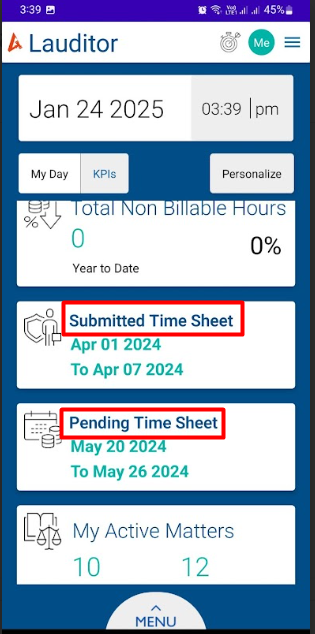
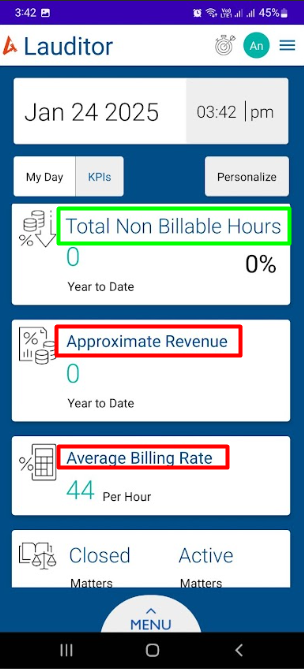
Updated by Arun Sundar about 2 months ago
- Status changed from New to Resolved
- Assignee changed from Arun Sundar to Anantha kumar
Updated by Vengadeshwaran R about 1 month ago
- File 1000112659.mp4 1000112659.mp4 added
- Status changed from Resolved to New
- Assignee changed from Anantha kumar to Arun Sundar
Still the issue is not fixed.
This issue applicable for all the user accounts.
In the Dashboard , Click on KPIs Tab
All the heading name should be same font size.