Actions
Bug #2206
openTimesheets [Not Submitted] - The week date is mismatched in the view meeting [week view] and timesheets [create and view]. It should be matched.
Start date:
01/22/2024
Due date:
% Done:
0%
Estimated time:
Description
Steps:
1. Log in to Lauditor.
2. Click on the Meeting module on the left side.
3. Select the "View" tab.
4. Click on the "Week" tab.
5. Check the weekly dates displayed below.
6. Navigate to the Timesheet module on the left side.
7. Click on the "My Timesheet" tab.
8. Select the "Not Submitted" tab.
9. In the Timesheet entry, check the "From" and "To" dates, as well as the dates in the dropdown.
10. Compare the meeting dates displayed in the "View - Week" section with the dates in the "Not Submitted" Timesheet. They should match, but both are currently mismatched.
Note: This issue is applicable for Submitted and Aggregated Timesheets for both Team Members and Projects.
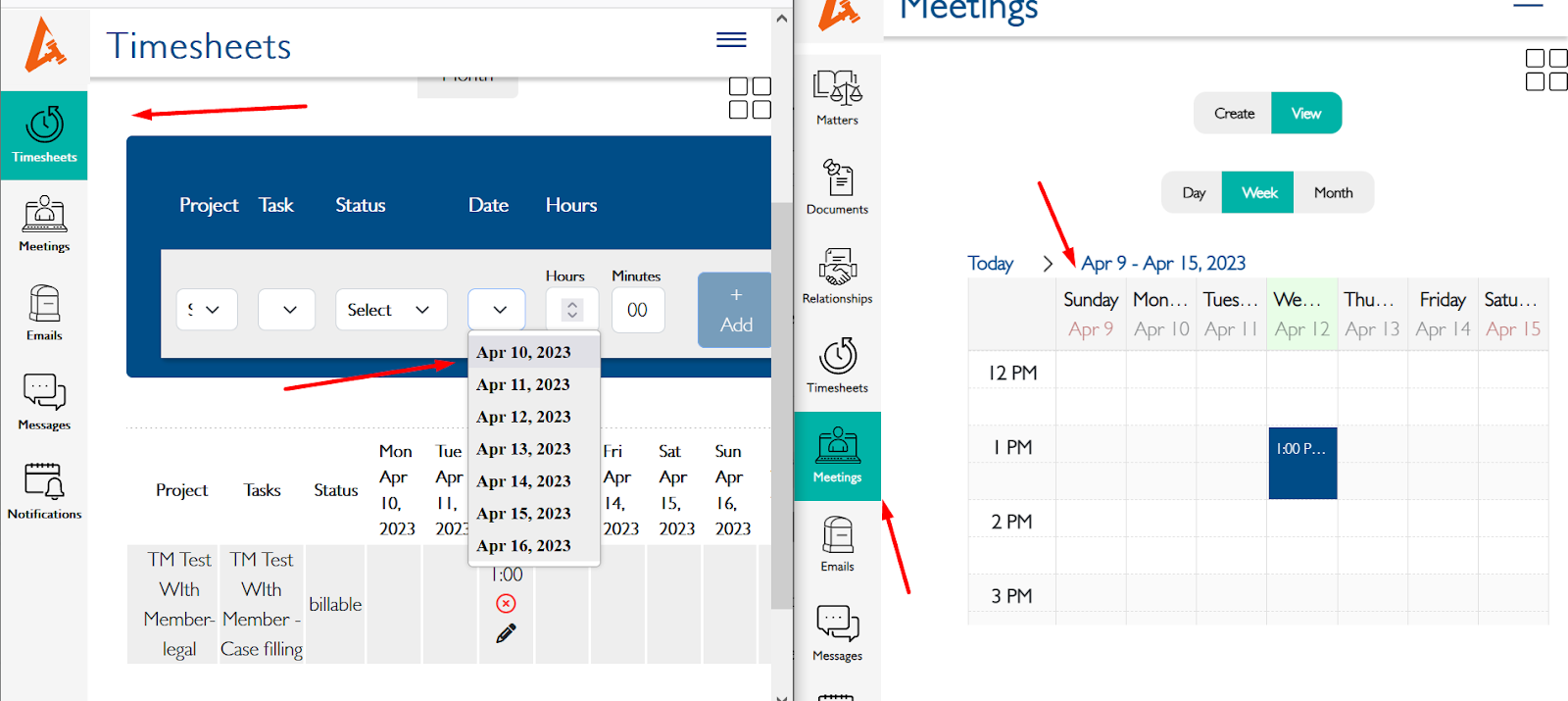
Files
Actions