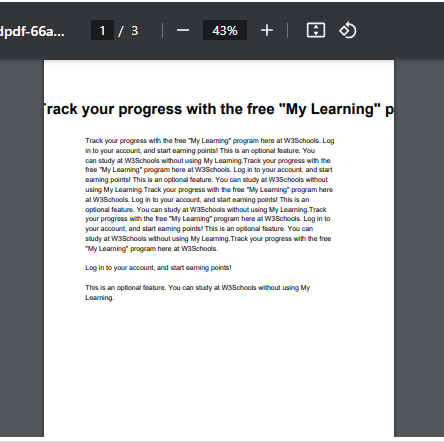Actions
Bug #2092
closedMerge PDF [Client / Firm]: If the Preamble title text is too large, this causes the text to overlap with the Preamble Description
Start date:
01/10/2024
Due date:
% Done:
0%
Estimated time:
Description
Steps: -
1.Click on Documents in Menu
2.Click on Merge PDF
3.select the client/firm
4.Select Merge 2 PDF files.
5.Enter the file name,
6.Enter the preamble title text as large.
7.Enter the preamble Description.
8.click on Merge PDF Button
9.Click on Merged PDF
10.Select the recently merged pdf
11.Click on view in action
12.The merged pdf file preamble title and preamble description text is overlapped.
Files
Updated by Anantha kumar about 1 year ago
- Project changed from Document - UI Issues to MergePDF - UI Issues
Updated by Neela Chinnappa 2 months ago
- Subject changed from Merge PDF [Client / Firm]: The Preamble title text is too large. this causes the text to overlap with the Preamble Description. to Merge PDF [Client / Firm]: If the Preamble title text is too large, this causes the text to overlap with the Preamble Description
Actions