Bug #2021
closedCreate Matter(Legal/General): Matter name and case number should be unique
0%
Description

Files
Updated by Anantha kumar about 1 year ago
- File clipboard-202401041054-aulbh.png clipboard-202401041054-aulbh.png added
- Subject changed from Create Matter(Legal/General): The Created Matter and all Matter name should be unique to Create Matter(Legal/General): The Created Matter Number and all Matter Number should be unique
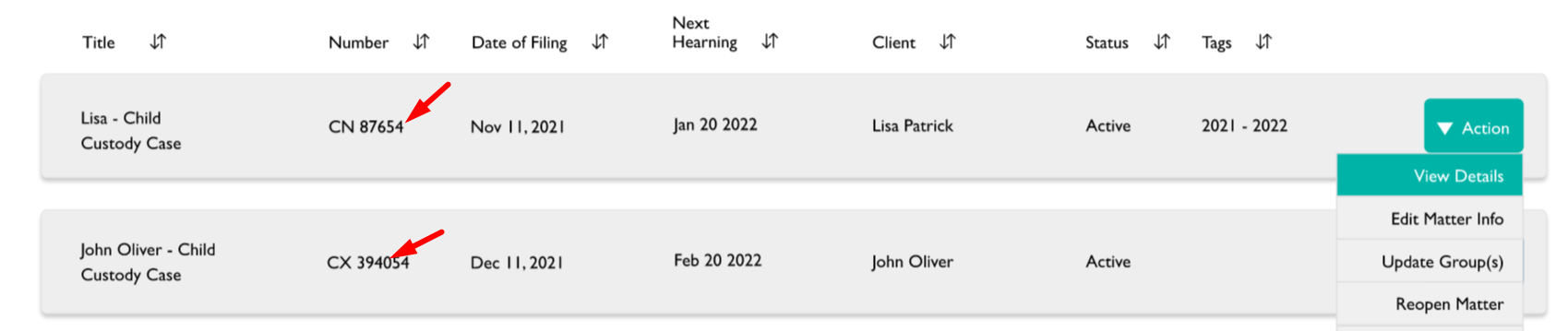
Updated by Neela Chinnappa 9 months ago
- Subject changed from Create Matter(Legal/General): The Created Matter Number and all Matter Number should be unique to Create Matter(Legal/General): Matter name and case number should be unique
Updated by Neela Chinnappa 6 months ago
Issue - 1: It is not working in General Matter, means General matters are getting saved even if the case name and case number already exist.
https://drive.google.com/file/d/1WpjLdtRNXhf6JcfcKK8hHgse-Z34aO1W/view?usp=drive_link
Issue -2: Create matter [Legal / General] - When both the matter name and case number are duplicates, two separate popups should appear—one for the matter name and another for the case number. However, only one popup is currently shown for matter name.
Updated by Soundarya Vembaiyan 4 months ago
- Status changed from New to Resolved
- Assignee changed from Soundarya Vembaiyan to Anantha kumar
Updated by Vengadeshwaran R 4 months ago
Steps:
- Login to Lauditor.
- Click on the 'Matter' module on the left side.
- Select either the 'Legal' or 'General Matter' tab.
- Click on the 'View' tab.
- Choose any matter and click on the 'Action' button.
- Click on 'Edit Matter Info'.
- Enter the existing Case Title and Number, then click 'Save'.
- An error message should appear, but it does not appear.
Link - https://drive.google.com/file/d/1UjYdJbSoL2qm_aFf8dW7VZQ2G3kh8Z_2/view?usp=drive_link
Updated by Soundarya Vembaiyan 3 months ago
- Status changed from New to Resolved
- Assignee changed from Soundarya Vembaiyan to Anantha kumar
Updated by Neela Chinnappa 3 months ago
mentioned issue is working
Matter name should not be case sensitive
The system should not allow creating Matters like "Family Law" and "family law."
But, Matters with same name can be created by changing Upper and lower cases
Updated by Neela Chinnappa 3 months ago
- Status changed from Resolved to New
- Assignee changed from Anantha kumar to Soundarya Vembaiyan
Updated by Vengadeshwaran R 2 months ago
mentioned issue is working
Matter name should not be case sensitive
The system should not allow creating Matters like "Family Law" and "family law."
But, Matters with same name can be created by changing Upper and lower cases
Link - https://drive.google.com/file/d/1h5OVZj1s2-PN0_N8DDpITLr3hqHmcWbM/view?usp=drive_link
Updated by muskan mathur 2 months ago
- Status changed from New to Resolved
- Assignee changed from Soundarya Vembaiyan to Vengadeshwaran R
Updated by muskan mathur 2 months ago
- Assignee changed from Vengadeshwaran R to muskan mathur
Updated by muskan mathur 2 months ago
- Assignee changed from muskan mathur to Vengadeshwaran R
Updated by Vengadeshwaran R 2 months ago
- Status changed from Resolved to Closed