Actions
Bug #1585
openView Matters [ Legal / General Matters ] - Reopen / Close Matter - Confirmation popup - Alignments,Colors and size are not appear as per design and Success popup doesnot appear
Status:
New
Priority:
Low
Assignee:
-
Start date:
12/14/2022
Due date:
% Done:
0%
Estimated time:
Description
Click on Matters
Click on Legal / General Matters
Click on View
Click on Action
Click on Reopen / Close Matter
Confirmation popup
1.Alignment,Colors and Box Size should not appear as per design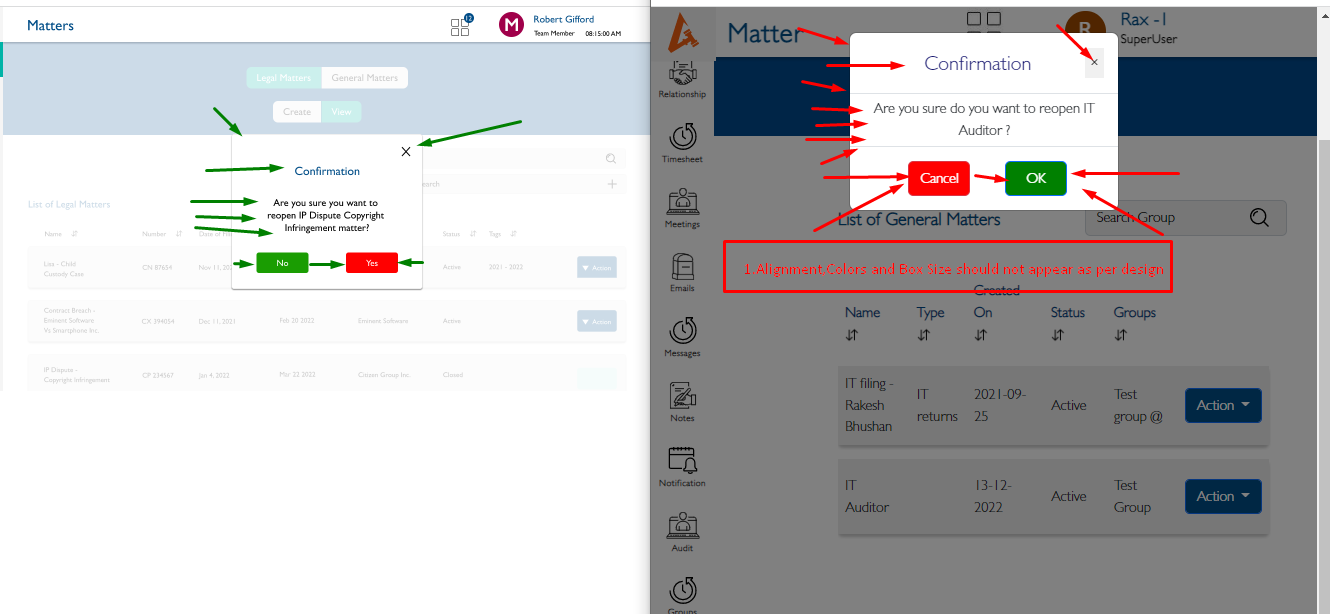
2.Change the button name "Cancel"and "Ok" to "No" and "Yes and colors also as per design 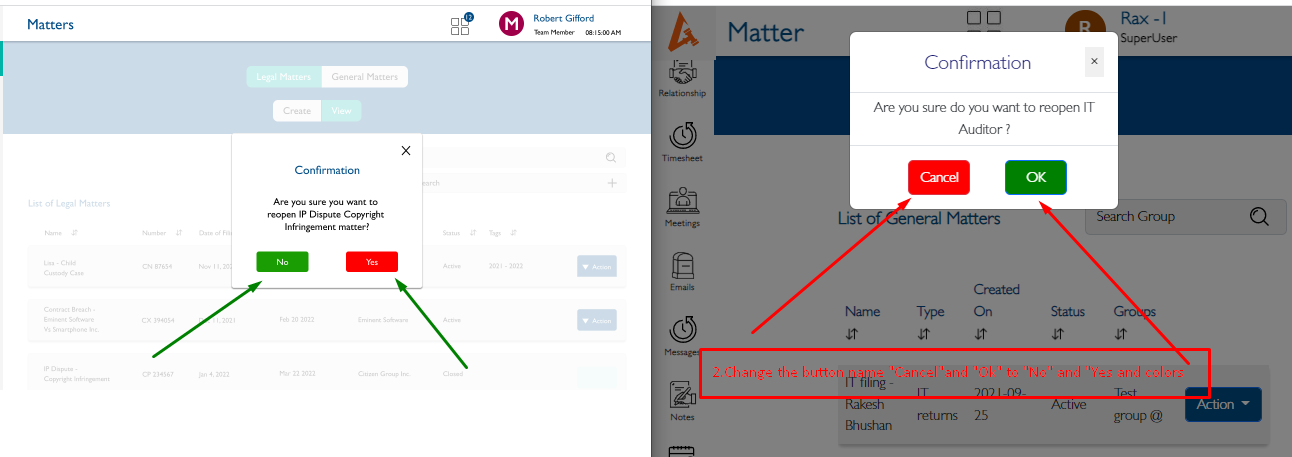
--> Success popup doesnot appear
Files
Updated by akhila bs about 3 years ago
- Subject changed from Matters - General Matters - Action - Reopen / Close Matter - Confirmation popup - Alignments,Colors and size are not appear as per design and Success popup doesnot appear to View Matters [ General Matters ] - Reopen / Close Matter - Confirmation popup - Alignments,Colors and size are not appear as per design and Success popup doesnot appear
Updated by Anonymous about 3 years ago
- Subject changed from View Matters [ General Matters ] - Reopen / Close Matter - Confirmation popup - Alignments,Colors and size are not appear as per design and Success popup doesnot appear to View Matters [ Legal / General Matters ] - Reopen / Close Matter - Confirmation popup - Alignments,Colors and size are not appear as per design and Success popup doesnot appear
- Description updated (diff)
Actions