Actions
Bug #1568
openMerge PDF - Client /Firm - Change font, Change image, Text is missing
Status:
New
Priority:
Low
Assignee:
-
Start date:
12/13/2022
Due date:
% Done:
0%
Estimated time:
Description
Login to Lauditor
Click on Documents
Click on Merge PDF
Click on Client
1. Document name should be underlined as per design.
2. should change the font as per design.
3. Should remove the time as per design.
4. Tags column is missing, change the image of download button, Change the size of tick mark as per design
Files
Updated by Neela Chinnappa about 3 years ago
- Subject changed from Documents --> Merge pdf --> Client --> 'View-merged' option should appear in the field which is under "Advance search", Instead "View-All" option appears, to Documents --> Merge pdf --> Client --> 'View-merged' option should appear in the field which is under "Advance search", Instead "View-All" option appears, Change font, Change image, Text is missing
Updated by Neela Chinnappa almost 3 years ago
- Subject changed from Documents --> Merge pdf --> Client --> 'View-merged' option should appear in the field which is under "Advance search", Instead "View-All" option appears, Change font, Change image, Text is missing to Merge PDF--> Client --> 'View-merged' option should appear in the field which is under "Advance search", Instead "View-All" option appears, Change font, Change image, Text is missing
Updated by Neela Chinnappa almost 3 years ago
- File deleted (
clipboard-202212131443-0tr8d.png)
Updated by Neela Chinnappa almost 3 years ago
- Subject changed from Merge PDF--> Client --> 'View-merged' option should appear in the field which is under "Advance search", Instead "View-All" option appears, Change font, Change image, Text is missing to Merge PDF--> Client --> Change font, Change image, Text is missing
Updated by Neela Chinnappa almost 3 years ago
- File deleted (
clipboard-202212131500-y34z8.png)
Updated by Neela Chinnappa almost 3 years ago
- Subject changed from Merge PDF--> Client --> Change font, Change image, Text is missing to Merge PDF--> Client /Firm --> Change font, Change image, Text is missing
Updated by Neela Chinnappa almost 3 years ago
- Subject changed from Merge PDF--> Client /Firm --> Change font, Change image, Text is missing to Merge PDF - Client /Firm - Change font, Change image, Text is missing
Updated by Neela Chinnappa over 2 years ago
2nd and 4th issue not resolved
Tag name appears "object object" 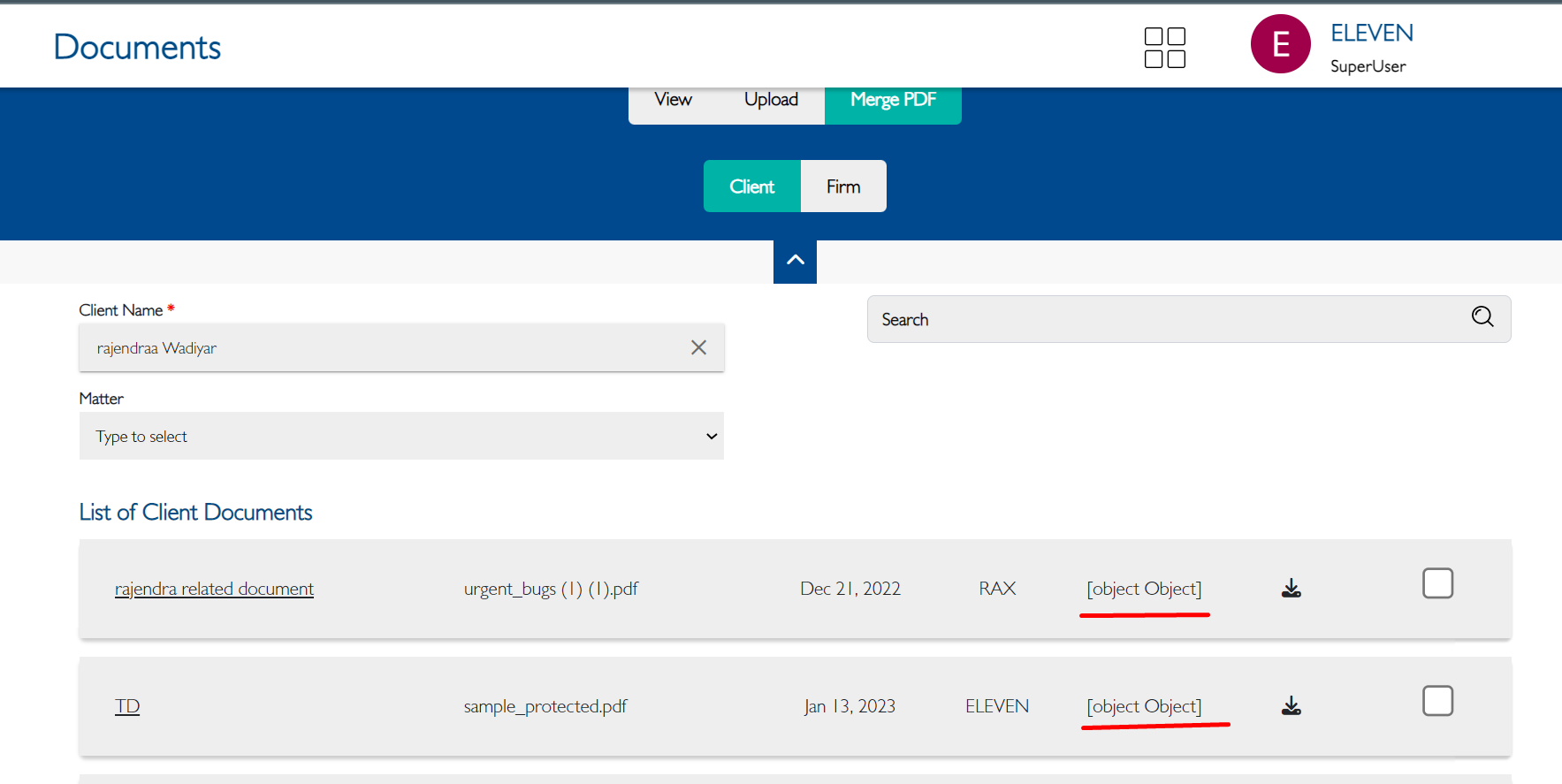
Actions