Actions
Bug #1026
openCreate matter [Legal] - screen - Alignment issues in Create matter page
Status:
New
Priority:
Low
Assignee:
-
Start date:
10/03/2022
Due date:
% Done:
0%
Estimated time:
Description
1.Login to Lauditor
2.Click on Matters
- Alignment of the logos "Matter info, Groups, Client(s), Team member(s) and Document(s)" are not as per the design. Alignment should be in such a way that "client(s)" logo should come right below the blue arrow.
- "Priority" and "Status" should placed little below from Judge(s) field and Font should be same as Design
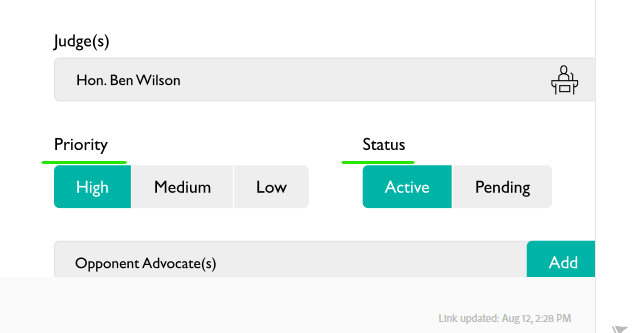
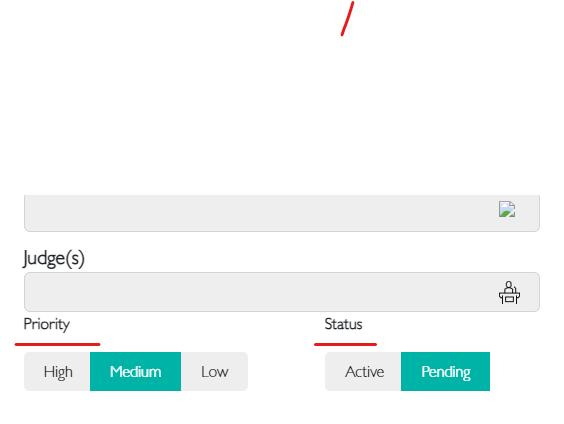
- Space gap between every fields is needed as per design
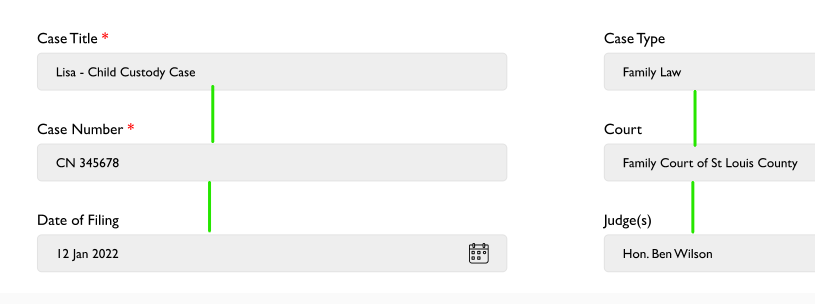 --> Reference image
--> Reference image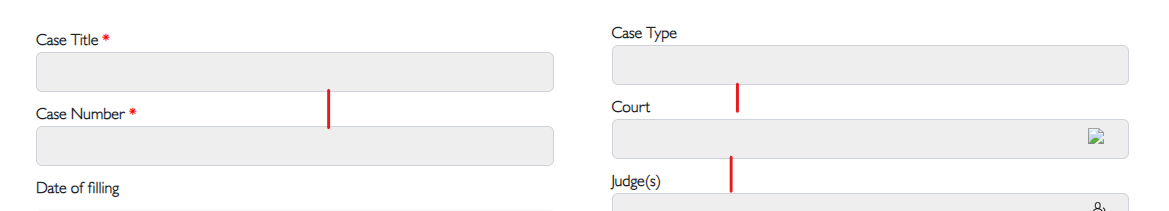 --> Web Image
--> Web Image
- Even Alignment between fields : For example :Case Number and Court box should be even as per design, Similraly case Title and Case type, Date of filing and Judges , Description and priority
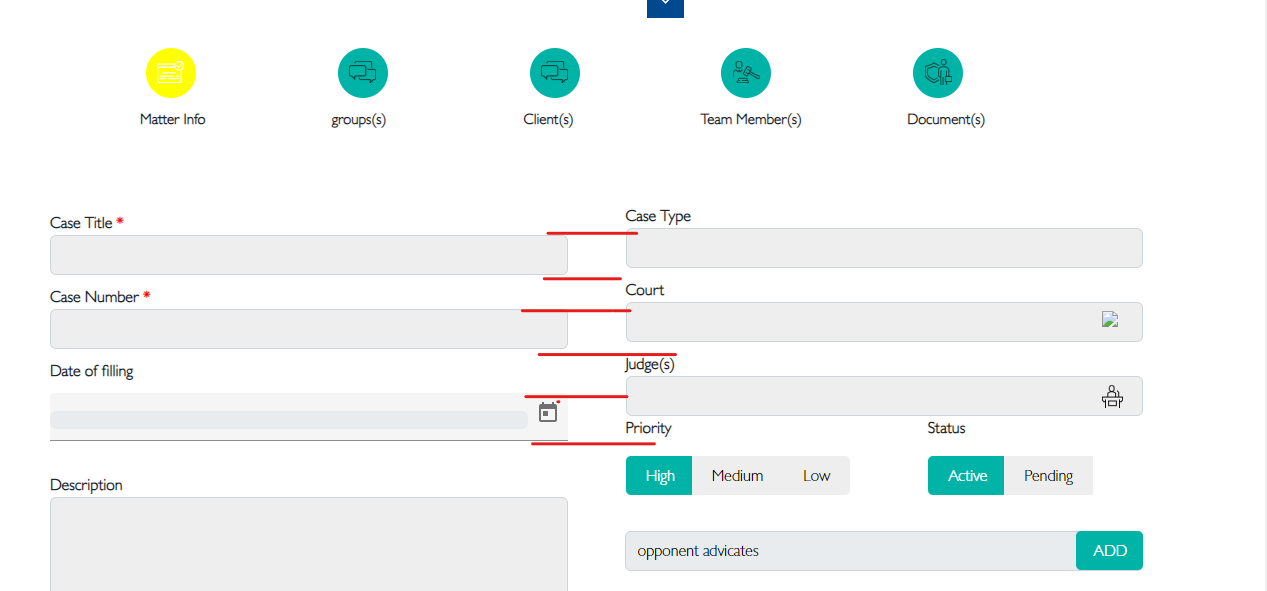 --> Web Image
--> Web Image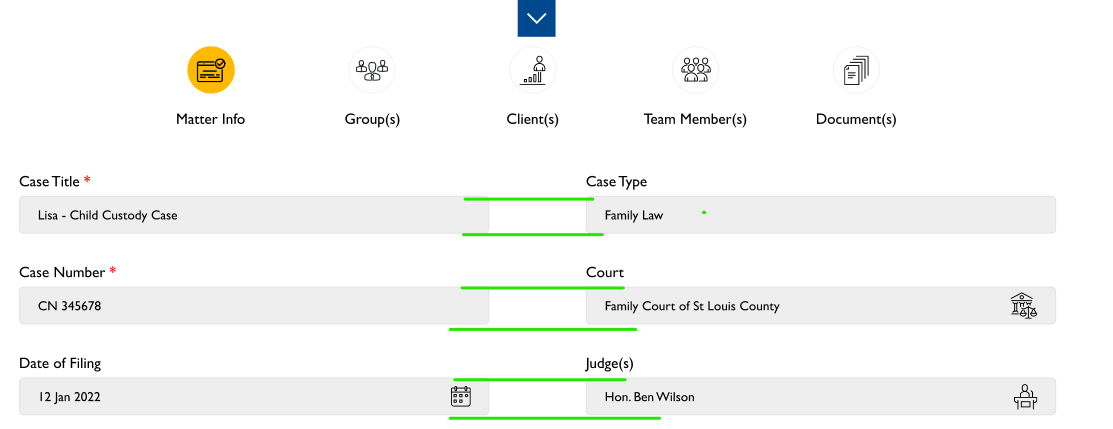 --> Reference Image
--> Reference Image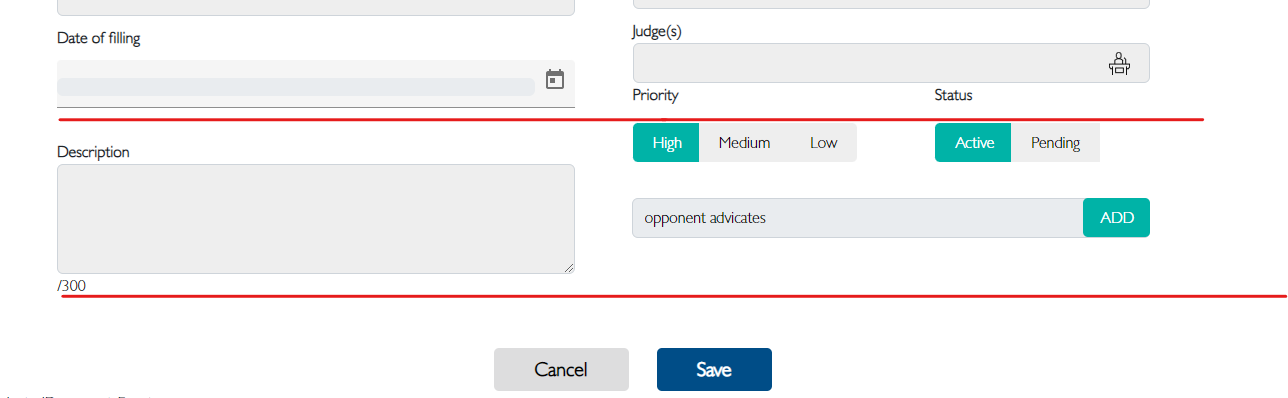 --> Web Image
--> Web Image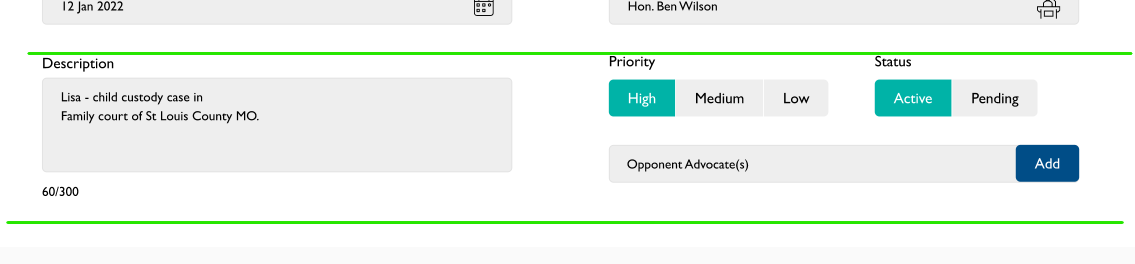 --> Reference Image
--> Reference Image
- Date of filing field size should be changed as per the design
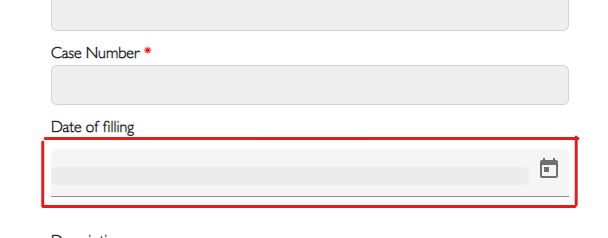 --> Web Image
--> Web Image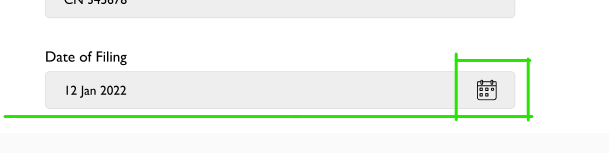 --> Referance Image
--> Referance Image
Date of filing field --> Date picker icon should be changed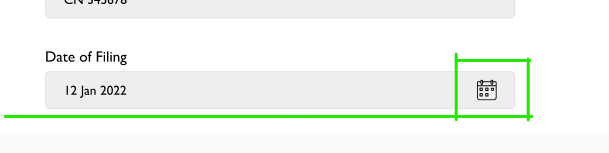 --> *Referance Image
--> *Referance Image
- Opponent Advocates field: Save button for opponent Advocates should be aligned at the right side of corner
- Save button for opponent Advocates: Colour should chnage as per the design
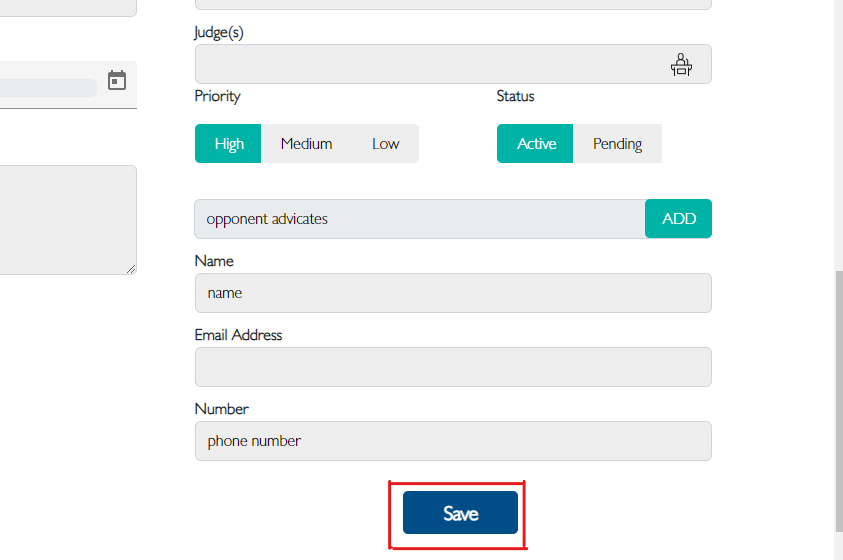 --> Web Image
--> Web Image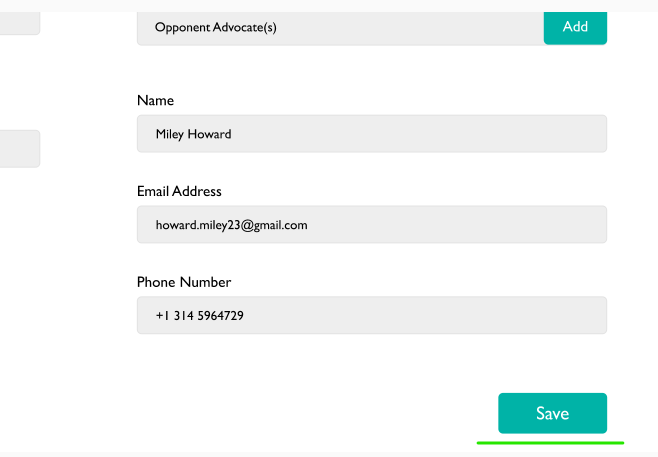 --> Referance Image
--> Referance Image
Files
Actions