Actions
Bug #6197
closedMeetings ( View): The Individual Client Responses Not Displayed.
Start date:
10/28/2025
Due date:
% Done:
0%
Estimated time:
Description
Steps to Reproduce:
- Log in to Lauditor.
- Navigate to Menu → Meetings.
- Choose any event.
- Click Create, fill in all mandatory details, select individual clients, and click Submit.
- Log in to Vitagist.
- Go to Calendar Module → Recently Received Meetings.
- Open the meeting and select an attendance response (Yes / No / Maybe).
- Log back in to Lauditor.
- Navigate to Menu → Meetings and open the recently created matter.
Expected Result:
The individual client attendance responses (Yes / No / Maybe) should be displayed.
Actual Result:
The attendance responses do not appear.
Note:
Applicable for all users.
Applicable for all events.
Applicable for Individual clients only.
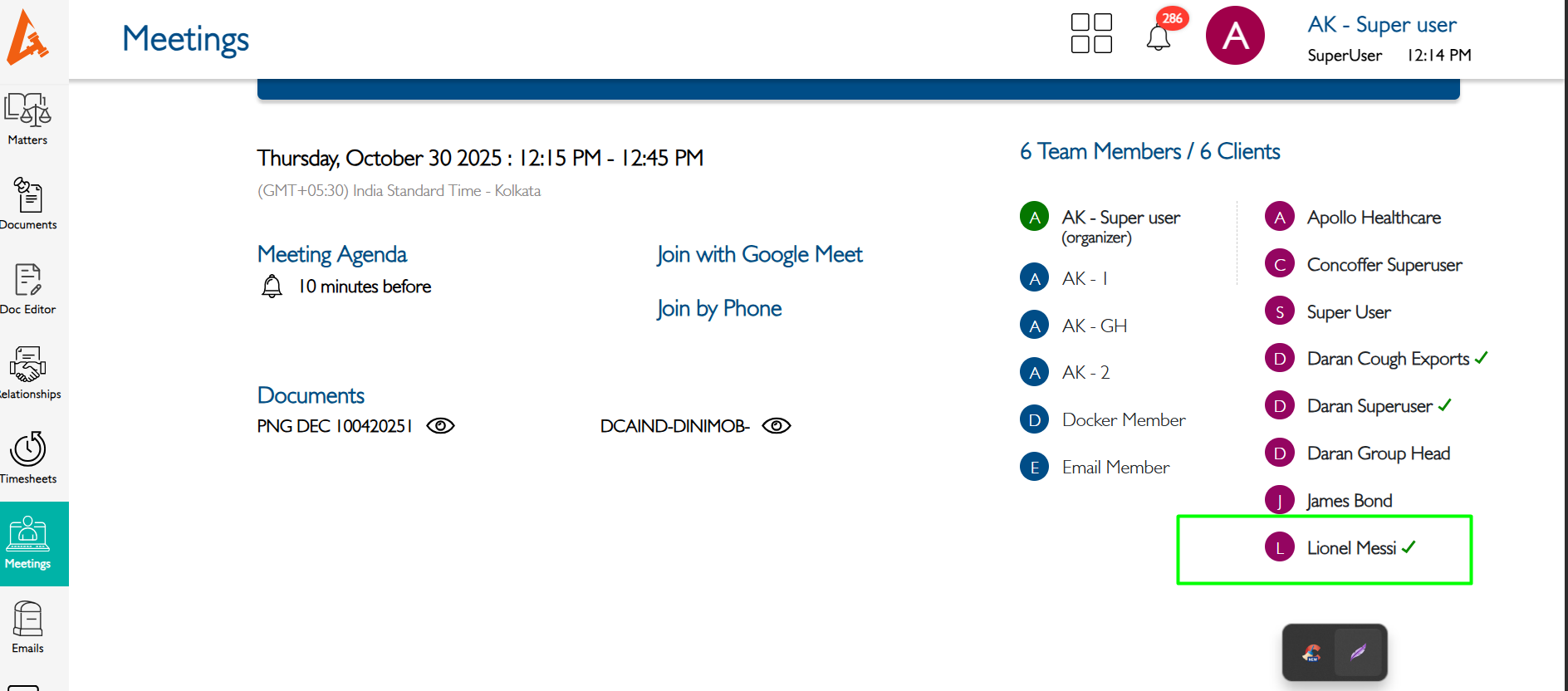
Files
Updated by Anantha kumar about 2 months ago
- File clipboard-202510281230-qhkqs.png clipboard-202510281230-qhkqs.png added
- Description updated (diff)
Updated by Arun Sundar about 1 month ago
- Status changed from New to Resolved
- Assignee changed from Arun Sundar to Neela Chinnappa
Updated by Anantha kumar about 1 month ago
- Status changed from Resolved to Closed
Actions