Actions
Bug #5111
openDocuments (View): The design of the uploaded document sharing success pop-up should be updated as per design.
Start date:
07/21/2025
Due date:
% Done:
0%
Estimated time:
Description
Steps:-
1.Login with Vitagist
2.Go to the Document modules
3.Select any one of the document
4.Click on Action button and share the document
5.Select the Connections name wants to share
6.There Sharing pop-up will appear there
7.Click on share button
8.An success alert will appear.
9.The success alert design should change as per design.
please refer the Attachment.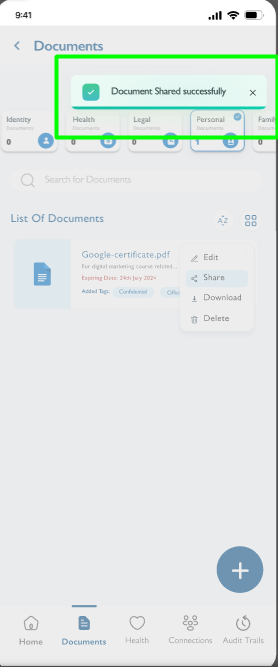
Files
No data to display
Actions