Actions
Bug #5072
openAdd / Edit Event: Add a checkbox for selecting Start Time and End Time.
Start date:
07/17/2025
Due date:
% Done:
0%
Estimated time:
Description
Steps to Reproduce:
- Log in to VitaGist.
- Click on the Calendar icon at the top right corner.
- Click the (+) button located at the bottom right.
- Select any event type and click on it.
- Add a checkbox for selecting Start Time and End Time.
Note : This issue applicable for Event , Reminder , Health Reminder.
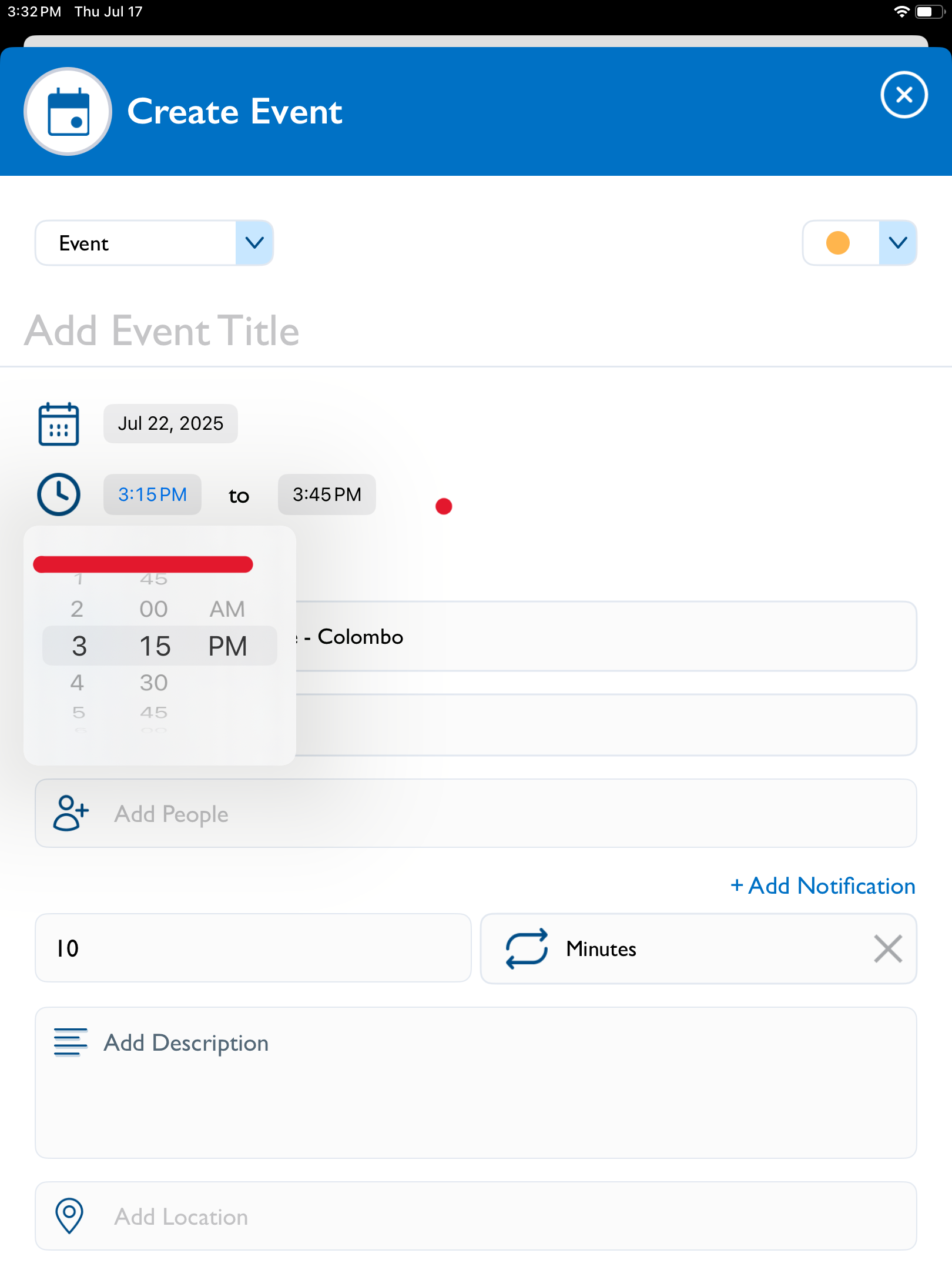
Files
Updated by kumar r 2 days ago
- File Simulator Screen Recording - iPhone 16 Pro - 2025-07-17 at 19.18.14.mp4 Simulator Screen Recording - iPhone 16 Pro - 2025-07-17 at 19.18.14.mp4 added
- Status changed from New to Feedback
- Assignee changed from kumar r to Vengadeshwaran R
We to set the iPhone native access in app, leave it like for event date and time selection.
Actions