Actions
Bug #4910
openSettings (Personal Information): When attempting to edit and save personal information, the 'Full Name' field displays only the first name. The user's full name should be displayed instead.
Start date:
06/24/2025
Due date:
% Done:
0%
Estimated time:
Description
Steps:-
Steps:-
1.Login with Vitagist
2.Go to the Settings
3.Select the personal settings
4.There the first name only appear
Please refer to the attachment.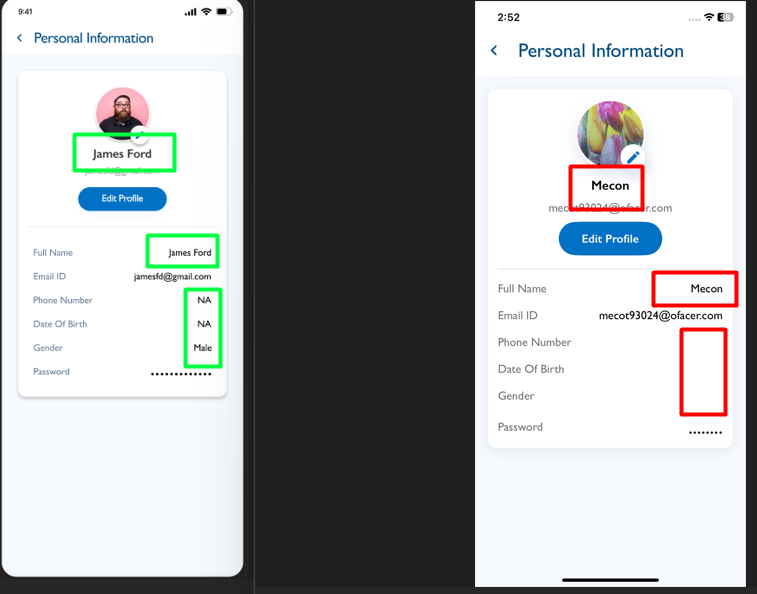
Files
Updated by kumar r 23 days ago
- File Simulator Screenshot - iPhone 16 Pro - 2025-06-26 at 10.47.07.png Simulator Screenshot - iPhone 16 Pro - 2025-06-26 at 10.47.07.png added
- Status changed from New to Resolved
- Assignee changed from kumar r to Anantha kumar
Full name updated, if not have text we don't want to show "NA" leave it as empty.
Updated by Vengadeshwaran R 4 days ago
- File Image_20250715_161828_405.png Image_20250715_161828_405.png added
- Status changed from Resolved to New
- Assignee changed from Anantha kumar to kumar r
Steps:
- Login with Vitagist.
- Go to Settings.
- Select Personal Information.
- If any field is left empty, it should display "NA" instead of being blank, as per the design.
Updated by kumar r about 17 hours ago
- Status changed from New to Feedback
- Assignee changed from kumar r to Raksha S
Set the empty is better view instead of "NA".
Actions