Actions
Bug #4895
openView Connections : Text Formatting and Button Size Enhancements.
Start date:
06/24/2025
Due date:
% Done:
0%
Estimated time:
Description
Steps to Reproduce:
1. Log in vitagist
2. Navigate to Connections via the bottom menu
3. Select any client and tap View
Expected Result:
- The text "Shared with me" should be capitalized as "Shared With Me"
- The text "Shared by me" should be capitalized as "Shared By Me"
- When viewing the "Shared With Me" section, the View and Copy buttons should be larger
Files
Updated by kumar r 25 days ago
- File Simulator Screenshot - iPad (10th generation) - 2025-06-24 at 11.28.05.png Simulator Screenshot - iPad (10th generation) - 2025-06-24 at 11.28.05.png added
- Status changed from New to Resolved
- Assignee changed from kumar r to Vengadeshwaran R
Updated.
Updated by Anantha kumar 4 days ago
- File clipboard-202507151403-gdshk.png clipboard-202507151403-gdshk.png added
- Status changed from Resolved to New
- Assignee changed from Vengadeshwaran R to kumar r
Mentioned issue is fixed. but the space needed for 'Share With Me' text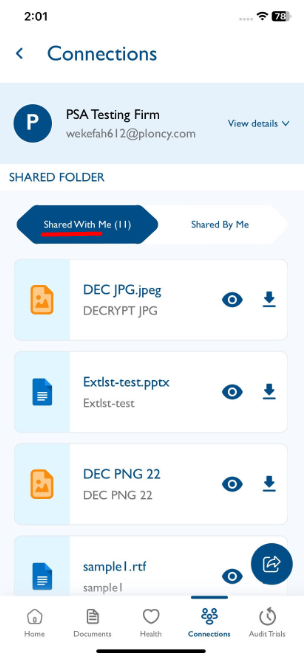
Updated by kumar r 4 days ago
- File Simulator Screenshot - iPad (10th generation) - 2025-07-15 at 18.03.06.png Simulator Screenshot - iPad (10th generation) - 2025-07-15 at 18.03.06.png added
- Status changed from New to Feedback
- Assignee changed from kumar r to Vengadeshwaran R
It have the space on that font style get look like that, add two space between the Shared & With
Actions