Actions
Bug #4500
openMergePDF (View): The recently merged PDF files should be displayed at the top of the page, and the "Created On" time is incorrect
Start date:
05/05/2025
Due date:
% Done:
0%
Estimated time:
Description
Steps:-
1.Login with DG-Counsel
2.Go to the Documents module
3.Select the view tab
4.Click the Merge PDF button
5.Select the Department
6.Select the Internal/External Matter
7.There recently created Merge files should be display top of the page
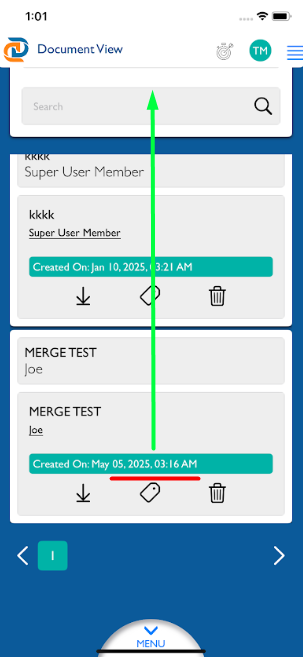
Files
Updated by Anantha kumar 8 months ago
- File clipboard-202506031537-ikq70.png clipboard-202506031537-ikq70.png added
- Status changed from Resolved to New
- Assignee changed from Anantha kumar to kumar r
The creation time is incorrectly captured in the Merge PDF files view. Please refer the attahment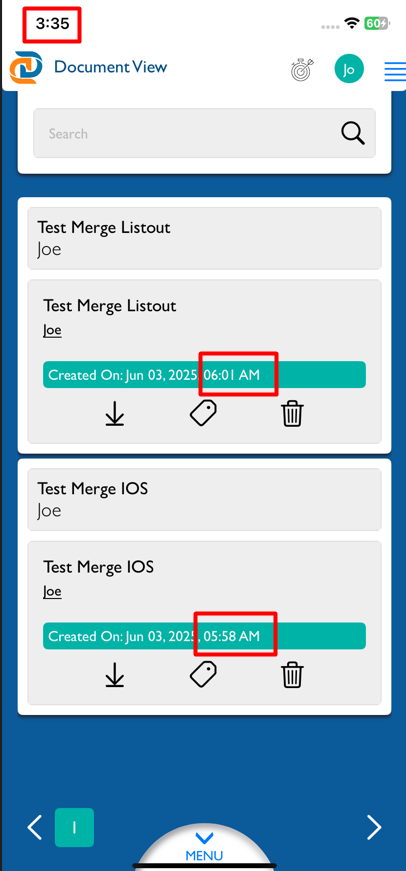
Updated by kumar r 8 months ago
- File Screenshot 2025-06-09 at 10.49.33 PM.png Screenshot 2025-06-09 at 10.49.33 PM.png added
- Status changed from New to Feedback
- Assignee changed from kumar r to Anantha kumar
Creation time received from api response, please check with back-end.
Actions